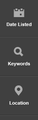Since upgrading to Windows 10, some gifs don't display in Firefox but do in Edge.
Have tried to upload 2x4kb screenshots (jpg) but takes forever...
გადაწყვეტა შერჩეულია
Letting the pages choose their own font resolved it. Thanks.
პასუხის ნახვა სრულად 👍 0ყველა პასუხი (3)
Here's the screenshots. Firefox on left.
Most likely, those are not GIFs but custom font characters. A lot of sites are switching to using these fancy fonts, probably to save on download time.
The most common reason for this problem is if you set Firefox to use a standard set of fonts instead of letting websites choose their own fonts. You can review/modify that setting here:
"3-bar" menu button (or Tools menu) > Options > Content
Click the "Advanced" button, then make sure there is a checkbox for "Allow pages to choose their own fonts, instead of my selections above"
OK that and reload the page (Ctrl+r) to see whether it loads the custom font.
If it still doesn't appear: font downloads might be blocked, either by a setting or an add-on. More suggestions if needed.
If this inhibits readability: let's discuss zoom options.
შერჩეული გადაწყვეტა
Letting the pages choose their own font resolved it. Thanks.