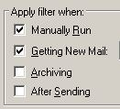How Can I Filter Starred Items And Move Them Back?
Hi,
I can create a folder to filter out starred items, but there's a few problems.
1) I have to run the filter manually to move starred items. 2) When I remove the star it remains in the 'Starred' folder when I want it to move back to the folder it came from.
Unless I'm missing something, this isn't currently possible.
ყველა პასუხი (1)
As I understand there are no clues in a mail from which folder it came, so moving it back ... is impossible. A filter runs when something happens, like new mail in an Inbox. just changing a marker won't trigger it. Thats why you have to manual run it. https://support.cdn.mozilla.net/media/uploads/images/2015-08-04-23-31-47-4da463.png