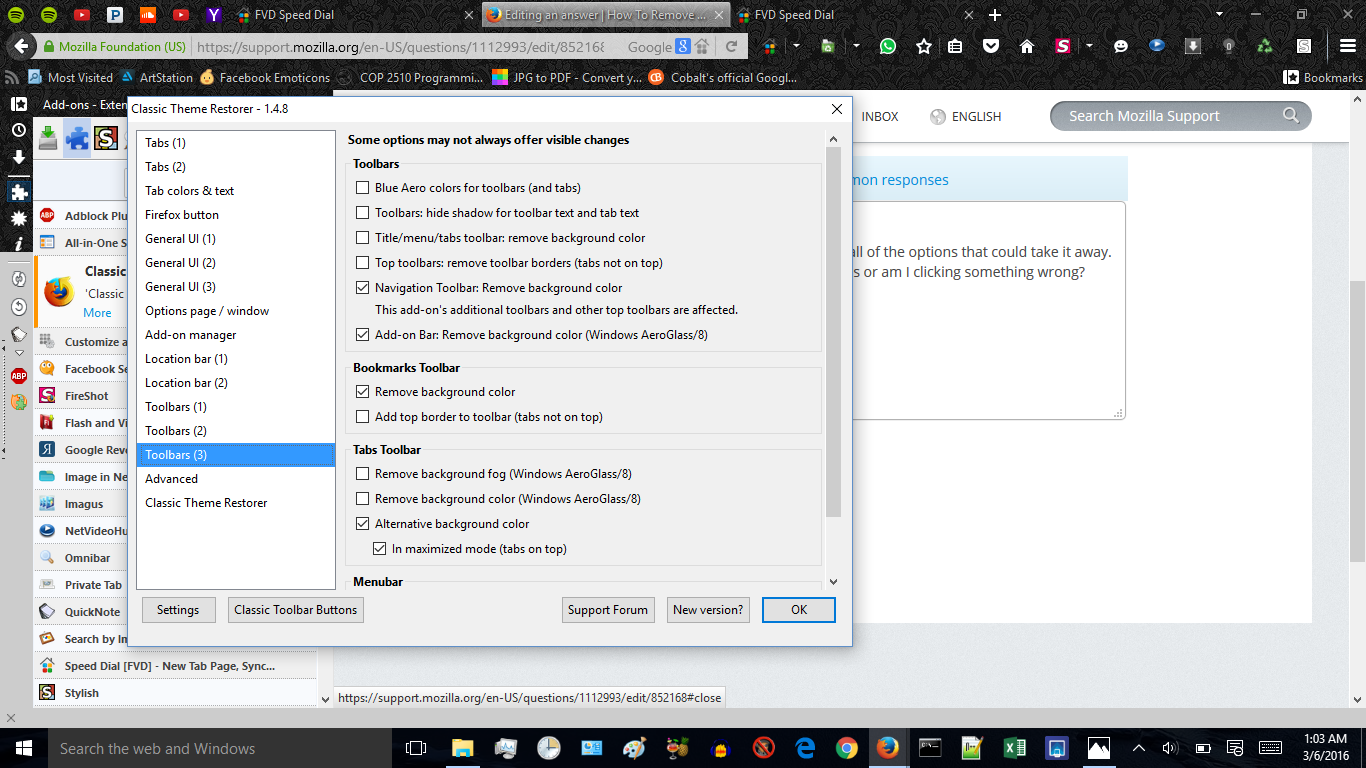How To Remove Tab Color?
Hi, I noticed recently that on my tab bar when I install a new theme the tab bars would show the "true" color/pattern of the theme while the tab body has this haze over the rest of the theme, making the colors not to match.
I believe I checked my extensions to see if I had this option turned on somewhere and I didn't find it. Does someone know anything about this? Thank you.
ჩასწორების თარიღი:
გადაწყვეტა შერჩეულია
Try the CTR extension to see if that works with your theme.
Look at the setting(s) in the CTR Options/Preferences here:
- CTR Options > Toolbars (3)
ყველა პასუხი (2)
შერჩეული გადაწყვეტა
Try the CTR extension to see if that works with your theme.
Look at the setting(s) in the CTR Options/Preferences here:
- CTR Options > Toolbars (3)
SUCCESS! Thank you, that extension was more than what I was looking for. Not only could I remove that background color, I could customize other appearances too and I am still experimenting. Thank you so much and thanks to this developer too "by extension" haha.
ჩასწორების თარიღი: