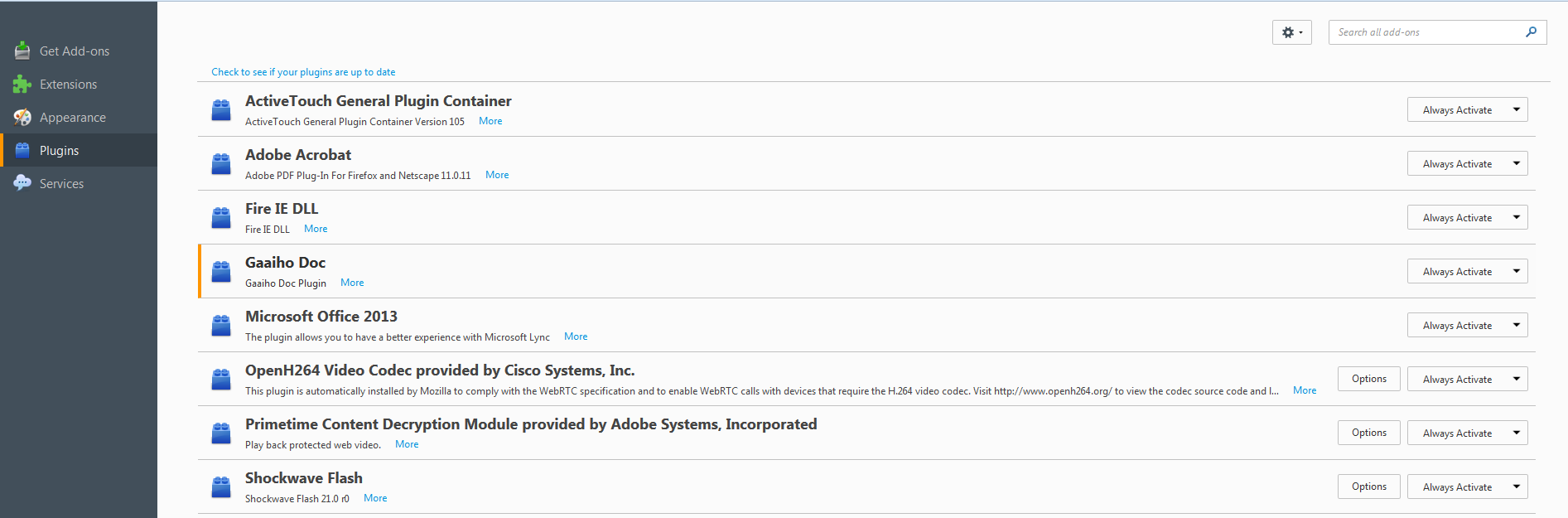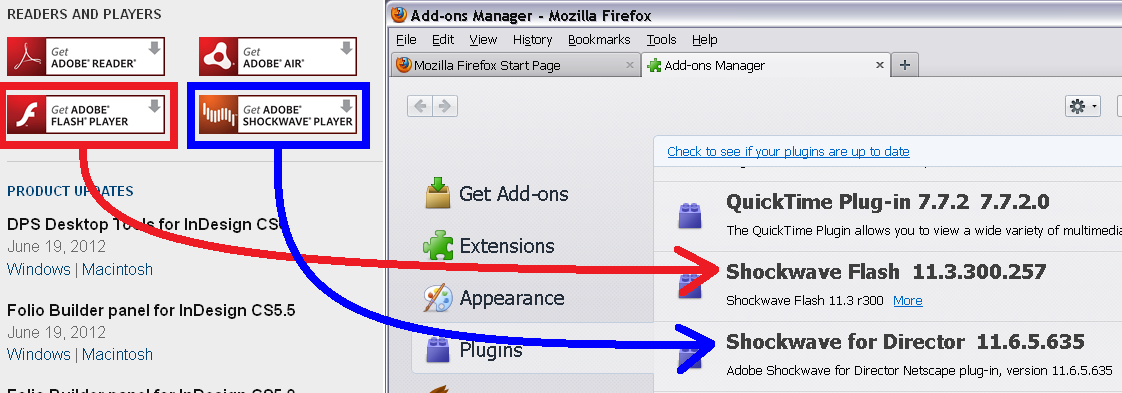how to update Shockwave when clicking update the same screen appears. Application runs in circle.
After clicking update now to update Shockwave player, exactly the same page appears. How do I update the plugin? I am already running the latest version of shockwave player 12.2
ყველა პასუხი (4)
Many site issues can be caused by corrupt cookies or cache.
- Clear the Cache and
- Remove Cookies
Warning ! ! This will log you out of sites you're logged in to.
Type about:preferences<Enter> in the address bar.
- Cookies; Select Privacy. Under History, select Firefox will Use Custom Settings. Press the button on the right side called Show Cookies. Use the search bar to look for the site. Note; There may be more than one entry. Remove All of them.
- Cache; Select Advanced > Network. Across from Cached Web Content, Press Clear Now.
If there is still a problem, Start Firefox in Safe Mode {web link} While you are in safe mode;
Type about:preferences#advanced<Enter> in the address bar.
Under Advanced, Select General. Look for and turn off Use Hardware Acceleration.
Poke around safe websites. Are there any problems?
Then restart.
Flash: Grab the uninstaller from here: Uninstall Flash Player | Windows Uninstall Flash Player | Mac
Then reinstall the latest version.
Note: Windows users should download the active_x for Internet Explorer. and the plugin for Plugin-based browsers (like Firefox).
Note: Windows 8 and Windows 10 have built-in flash players and Adobe will cause a conflict. Install the plugin only. Not the active_x.
Flash Player Version: 21.0.0.213 Flash Player (Linux) Version 11.2.202.616
https://get.adobe.com/flashplayer/ Direct link scans current system and browser Note: Optional offer: McAfee Security
https://get.adobe.com/flashplayer/otherversions/ Step 1: Select Operating System Step 2: Select A Version (Firefox, Win IE . . . .) Note: Optional offer: McAfee Security
This is a problem is with Shockwave. The installed version is 21 but when clicking the link 'check addins' FF reports version 3. When I then select 'update now' the same screen appears over and over again. See attached. Filiep
Ok you two are mixing up two different Shockwave (for director) player and the Flash Player Plugins.
Shockwave (for director) player at version 12.2.4.194 http://www.adobe.com/products/shockwaveplayer.html http://get.adobe.com/shockwave/otherversions/
Flash Player for Windows is at version 21.0.0.213 http://www.adobe.com/products/flashplayer.html https://www.adobe.com/products/flashplayer/distribution3.html https://get.adobe.com/flashplayer/otherversions/
fsamyn your first image was about the Flash Player 21 and your second image was about Shockwave (for director) player (look at the orange wave icon) at version 3.0.72.0 which is either really old version or a odd number.
The Shockwave (for director) player plugin is used very little by websites now days compared to the Flash Player Plugin.
The image below shows how each corresponds to in the Plugins panel of Addons manager. The example versions may be older but should still be clear.
Actually based on https://support.mozilla.org/en-US/questions/1082901
It is due to the "Intel web components updater - Installs and updates the Intel web components" plugin listed in your More System Details on right of your post and nothing to do with the Shockwave (for director) plugin you have which is listed at version 12.2.4.194.
from other thread. File: npIntelWebAPIIPT.dll Path: C:\Program Files (x86)\Intel\Intel(R) Management Engine Components\IPT\npIntelWebAPIIPT.dll Version: 3.0.72.0 state: Enabled
File: npIntelWebAPIUpdater.dll Path: C:\Program Files (x86)\Intel\Intel(R) Management Engine Components\IPT\npIntelWebAPIUpdater.dll Version: 3.0.72.0 State: Enabled Intel web components updater - Installs and updates the Intel web components
ჩასწორების თარიღი: