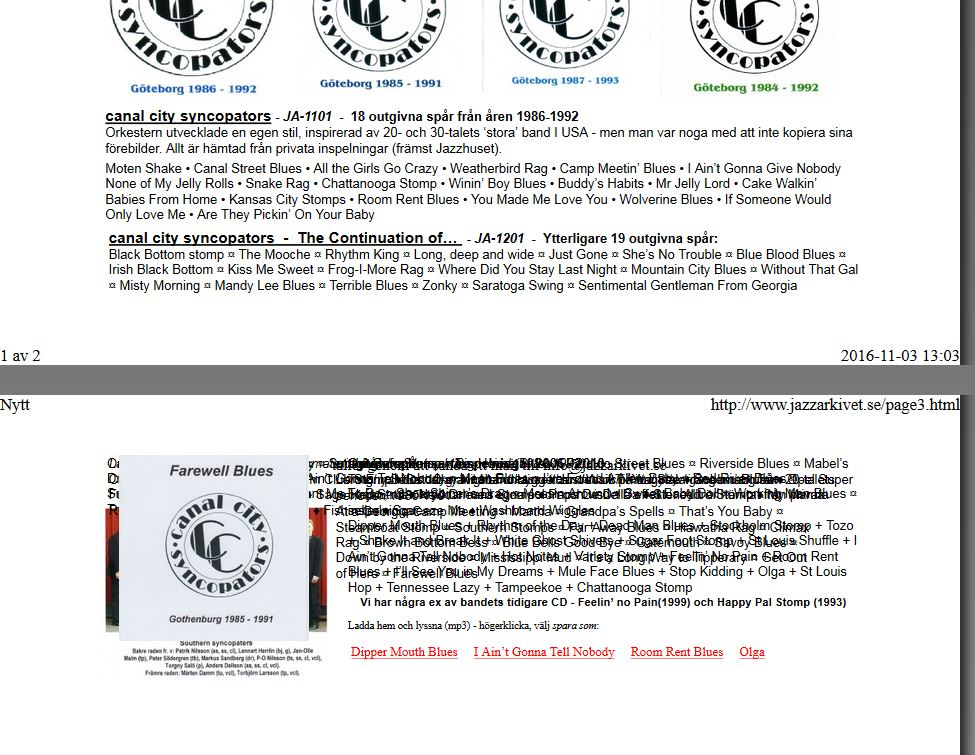Firefox doesn't preview or print 'page 2' correct
Look at my site www.jazzarkivet.se/page 3. 'Preview' or/and printing will result in that page two is incorrect. Searching on Internet shows that this has been a problem since the days of Netscape. Will it ever be taken care of ?
ყველა პასუხი (9)
The bug is present in very old versions of Firefox too (like FF17).
I'm sorry, but the HTML and CSS code generated by your authoring software is pretty terrible. It's like someone cut up a novel and rearranged it on a pin board, and the HTML is all out of order bits with instructions on how to rearrange it. To show you what I mean, I have attached an example of the first three lines of the page.
The rest of the content seems to be much more randomly sprinkled and also adds the complication of specifying that certain parts are a fixed height and the text that doesn't fit should be cut off.
On a continuous blank space, Firefox can handle this page reasonably well, but when it comes to splitting it into pages, it totally breaks down. I doubt anyone will want to spend their time fixing this part of Firefox because this kind of code is (thankfully!) getting rarer and rarer.
The site is made with Serif Web+ - and the preview is CORRECT with other browsers.
Sorry. If you know any programmers who want to work on fixing this part of Firefox, they certainly can pitch in. Otherwise, it will likely stay broken for a long time to come, as old printing bugs do not seem to score high on the priority list for fixing.
But I stand by my comment that Serif Web+ created completely terrible code.
Sorry to hear that problems inherited from Netscape don't have priority. What I can, and will do, is to put this remarks on my site: If the pages don't print correctly it's caused by Firefox - change browser
As long as they have to use a workaround, here's another one you can give them:
(1) Select the entire content of the page using Ctrl+a (Mac users: Command+a)
(2) Directly call up the print dialog using Ctrl+p (Mac users: Command+p) -- going through Print Preview doesn't work for this
(3) In the Print range section, click the bubble for Selection
(4) Print
It's imperfect because there's a little duplication around the page breaks, but now you know a workaround as old as the bug.
It works but gives a somewhat messy print. I can't tell site viewers to use a 'special' routine for printing - I will suggest that they change browser (to anything but Firefox)
Of course, I understand. Life is too short to rewrite your entire site.
You also could offer a link to a PDF converter: when the user click the link/button, an online service retrieves your page and generates a PDF of it for the user to view/save/print. Here's one that seems to do a reasonable job: