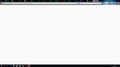website doesn't load and only shows loading wheel
I've got a LOT of open tabs because of daily websites i use. today was the first time i experienced a problem with loaded tabs. After some time on the website (it doesn't matter which one) i'll change tabs and after i move back to the loaded tab, i only see a spinning loading icon and Firefox doesn't seem to react anymore... I can click everything, insert website adresses, but if i hit enter to reload, nothing happens. The same happens for ctrl + f5.
ყველა პასუხი (2)
Screenshot of the bug... every other tab shows the same
Let's try this first;
Location of the cache files; Windows: *C:\Users\<user>\AppData\Local\Mozilla\Firefox\Profiles\<profile>\ Mac: ~/Library/Caches/Firefox/Profiles/ Linux: ~/.cache/mozilla/firefox/
Close Firefox. Open your file browser to the above, and remove the folder.