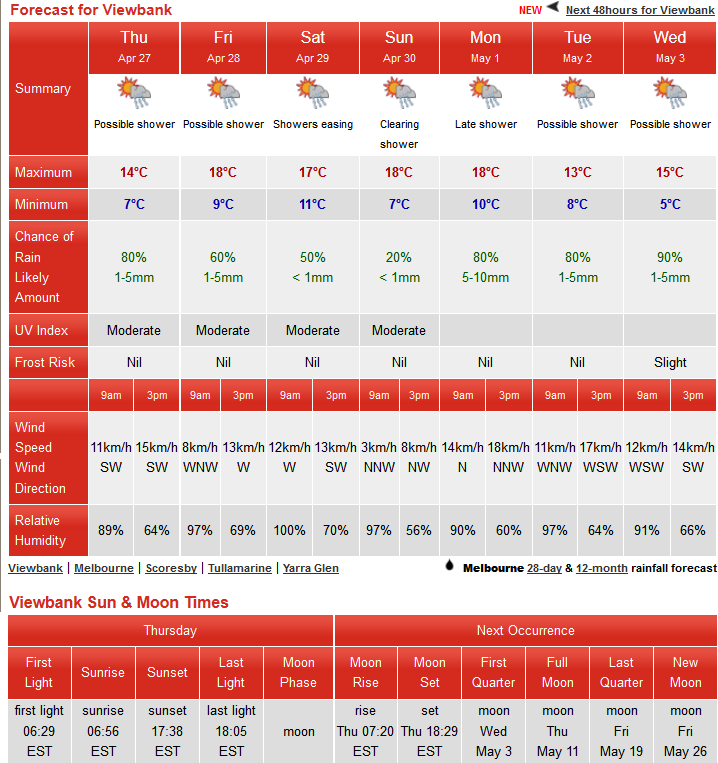a proportion of graphics on a web page are not showing - why
Windows 7 SP1, Firefox 53.0:
When Firefox is opened normally, then web page http://v2.eldersweather.com.au/vic/melbourne/viewbank is opened, some graphics (the moon phase ones) don't show.
When Firefox is opened normally then reopened using the "Restart with Add-ons disabled" option, then "Menu Bar" is selected, then web page http://v2.eldersweather.com.au/vic/melbourne/viewbank is opened, all graphics (including the moon phase ones) show.
Hopefully this can be corrected in the near future. It's been occurring for about two to three months, but I haven't had a chance to report it earlier.
Cheers,
John
PS I've tried, unsuccessfully, to upload two .png images which illustrate what I'm referring to; if you think they will be of assistance to you please let me know and I will attempt to send them by email.
გადაწყვეტა შერჩეულია
Sorry for the delay in reporting back; it's been a long, and at times painfull, exercise in isolating the cause of the problem, but I think I've finally done it.
I'm now convinced that the add-on "Privacy Badger" is the cause of some graphics (the moon phase ones) not showing on the web page http://v2.eldersweather.com.au/vic/melbourne/viewbank.
პასუხის ნახვა სრულად 👍 0ყველა პასუხი (10)
Hello,
In order to better assist you with your issue please provide us with a screenshot. If you need help to create a screenshot, please see How do I create a screenshot of my problem?
Once you've done this, attach the saved screenshot file to your forum post by clicking the Browse... button below the Post your reply box. This will help us to visualize the problem.
Thank you!
Among your add-ons is ImageBlock. Disable it for that website.
Hello,
ImageBlock is currently disabled for ALL web sites, but the problem still exists for this particular one (only).
Two screenshots attached, as suggested.
Thank you.
Start Firefox in Safe Mode {web link} by holding down the <Shift> (Mac=Options) key, and then starting Firefox.
A small dialog should appear. Click Start In Safe Mode (not Refresh). Is the problem still there?
No, the problem isn't there after I click "Start in Safe Mode" and the browser reopens.
Likewise, as mentioned in my original post, the problem isn't there after starting in Safe Mode *AND* then selecting "Menu Bar".
Type about:preferences#advanced<Enter> in the address bar. Under Advanced, Select General. Look for and turn off Use Hardware Acceleration.
Type about:addons<enter> in the address bar to open the Add-ons Manager. Hot key; <Control> (Mac=<Command>) <Shift> A)
On the left side of the page, select Appearance. Then select Default.
Now restart Firefox.
It could be the work of one of your add-ons. Type about:addons<enter> in the address bar to open your Add-ons Manager. Hot key; <Control> (Mac=<Command>) <Shift> A)
In the Add-ons Manager, on the left, select Extensions. Disable a few add-ons, then Restart Firefox.
Some added toolbar and anti-virus add-ons are known to cause Firefox issues. Disable All of them.
If the problem continues, disable some more (restarting FF). Continue until the problem is gone. After, you know what group is causing the issue. Re-enable the last group ONE AT A TIME (restarting FF) until the problem returns.
Once you think you found the problem, disable that and re-enable all the others, then restart again. Let us know who the suspect is, detective.
Turn off "Use Hardware Acceleration" made no difference, and Appearance was already set to Default.
I've been through the adding/removing of add-ons, and am getting some strange results.
It appears that 'Print Selection 1.rev39.1-signed' may be the culprit, but the results aren't consistent.
Unfortunately I'm out of time at the moment, but will (hopefully tomorrow) revisit the adding/removing of add-ons, and see if I can come up with a definitive answer.
Thanks for your assistance so far.
Hopefully I can give a satisfactory conclusion after further testing.
შერჩეული გადაწყვეტა
Sorry for the delay in reporting back; it's been a long, and at times painfull, exercise in isolating the cause of the problem, but I think I've finally done it.
I'm now convinced that the add-on "Privacy Badger" is the cause of some graphics (the moon phase ones) not showing on the web page http://v2.eldersweather.com.au/vic/melbourne/viewbank.
That was very good work. Well done. Please flag your last post as Solved Problem so others will know.
Thank you! I'm feeling pleased with myself. :-)