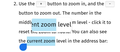How to enable selecting text magnification tool?
When I want to select some text from the Android app, I cannot see the text because of my fingers. Other browsers have a text magnification tool during the selection, which enables you to actually see the text you want to select.
Is there any tool for Firefox which could do this?
Thanks.
ყველა პასუხი (3)
Hi
To do this, you may need to install an add-on that will add this functionality. You can read more about how to do this here.
Hi, thanks for this. Do you know maybe the name of such an add-on? I have troubles finding one.
Hi
I have had a look and found:
https://addons.mozilla.org/en-GB/android/addon/magnifying-glass-hover-zoom/
This does appear to be in development and may not support Firefox for Android fully at the present time.