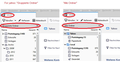Missing emails in grouped inbox view
Hi, I have multiple email accounts, all IMAPs. I changed the view to group them to show all inboxes, sends together, concepts in groups (View-Folders-Grouped). So All inboxes are in a group, and I can click on specific inbox account to view just that account or click on the all inboxes and see all email from all inboxes grouped. Just when I choose to view all inboxes there is one account missing from the view, I can see the rest, just one particular is missing. Any idea where is this account set wrong so I don't see this one in grouped view?
in the attachment is picture, all 7 inboxes grouped, but when selected view all inboxes, inbox 2 emails are missing
გადაწყვეტა შერჩეულია
Right-click the root inbox folder (circled red in your screenshot), select Properties and click the Choose button, then make sure the inboxes for the two accounts are included/checked for searching.
პასუხის ნახვა სრულად 👍 1ყველა პასუხი (3)
შერჩეული გადაწყვეტა
Right-click the root inbox folder (circled red in your screenshot), select Properties and click the Choose button, then make sure the inboxes for the two accounts are included/checked for searching.
Thanks, very nice trick. Worked like a charm.
Hier is eine Grafik zum besseren Verständnis