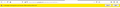"A web page is slowing down your browser. What would you like to do? Stop it Wait"
I keep getting a yellow banner at the top of my Firefox page which says: "A web page is slowing down your browser. What would you like to do? Stop it Wait" I keep clicking on the Stop it button, but it just comes back. I've tried clearing my cookies and cache and restarting my browser. I've tried setting my Tracking protection to Strict, and then re-clearing my cookies and cache and re-restarting my browser, but the problem keeps happening.
ყველა პასუხი (7)
Two answers to similar questions.
https://support.mozilla.org/en-US/questions/1241649
https://support.mozilla.org/en-US/questions/1215707
”Webpage is slowing down your browser” This is the new way the browser tells you there is a problem with the script program(s). https://support.mozilla.org/en-US/kb/warning-unresponsive-script?cache=no
https://support.mozilla.org/en-US/kb/task-manager-tabs-or-extensions-are-slowing-firefox
I had looked for and read previous posts on this topic before posting my issue. The previous fixes I saw suggested did not fix my issue, and in fact on of the suggestions re-posted in comments above is out of date, since it suggests an option no longer available in Firefox. I tried to do something similar, but it didn't help. The only thing that fixed the problem, after repeatedly clearning my cache and cookies, closing and re-starting my browser, changing my settings, etc. was running CCleaner.
Remove History For One Site {web link}
Open the History Manager <Control> (Mac=<Command>) <Shift> H.
In the search bar, enter the name of the site.
Right-click on one of the listings and select
Forget About This Site.
This should remove all information, including any site settings
FredMcD that sounds more helpful, but the message says: "A web page is slowing down your browser". It doesn't say which page is the problem. If I assume it's the page where the banner is displayed that's the problem, then it's my google calendar, which I want to keep using. I'm not sure whether following your suggestion would allow me to continue using it.
'Forget Site' will only remove the data about that website. This could solve the issue.
You can check the Firefox Task Manager (about:performance) and about:memory pages.