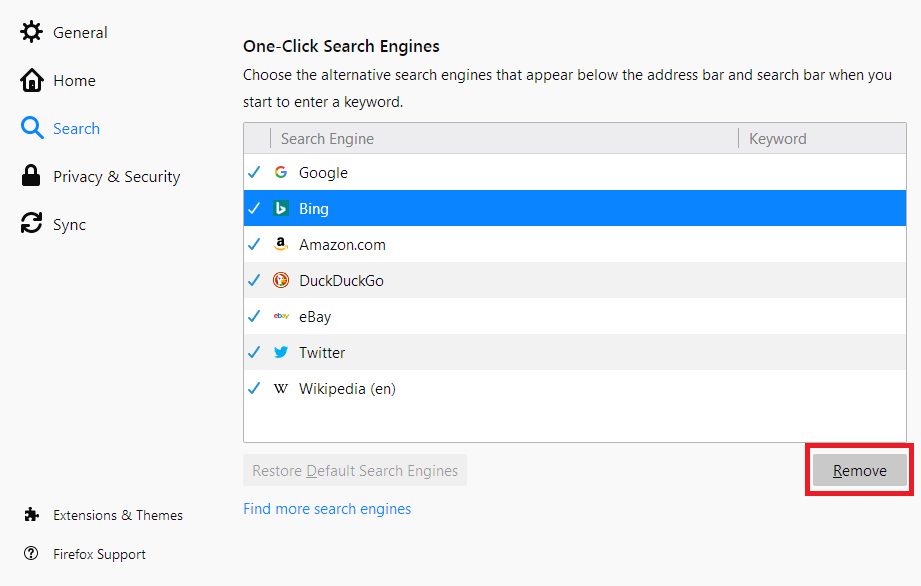Bing in Firefox
Microsoft has somehow inserted Bing into all browsers without asking. How do you get rid of it in Firefox?
Microsoft has somehow inserted Bing into all browsers without asking. How do you get rid of it in Firefox?
ყველა პასუხი (1)
Dear Imccarth,
Remove search engines
To remove a search engine, follow these steps:
- Open the Search panel in Firefox using one of these methods:
- In the tab that opens, click on {menu Search} in the left pane.
- If you added the optional Search bar, click the magnifying glass
 on the Search bar and then click {menu Change Search Settings}.
on the Search bar and then click {menu Change Search Settings}.
- Under'Search Shortcuts", click on the search engine you want to remove.
- Click the {button Remove} button to take it off your list.
I hope to be proved helpful
ჩასწორების თარიღი: