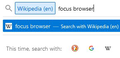Search shortcuts - "This time, search with" requires second click to confirm
Hi, The alternate search shortcuts are an excellent feature. Prior to a recent Firefox update, I was able to enter a search term and click once on one of the alternate search engine icons to perform the search with that engine.
Currently, I need to click the icon, e.g. Wikipedia, and confirm the request by pressing Enter or clicking the new item in the entry in the address bar drop-down, "Search with Wikipedia" (screenshot attached).
Is there an item in the about:config settings to revert this change and perform this search with a single click on the icon?
Thank you.
გადაწყვეტა შერჩეულია
There was a temporary preference many users set to postpone the Firefox 83 changes. That preference no longer works, and there is not a specific preference for this.
I saw a suggestion on Reddit for users with lots of toolbar space to try the classic Search bar. Its search engine icons still work the same way as Firefox 34-85, and the nice thing is that your query doesn't turn into a URL so it's easy to resubmit the identical search to another site.
This article has info on how to add that bar: Add the Search bar to your Firefox toolbar.
If you want your search bar searches to open in a new tab automatically, there is a separate preference for that:
(1) In a new tab, type or paste about:config in the address bar and press Enter/Return. Click the button accepting the risk.
(2) In the search box in the page, type or paste intab and pause while the list is filtered
(3) Double-click the browser.search.openintab preference to switch the value from false to true
Something to consider?
პასუხის ნახვა სრულად 👍 0ყველა პასუხი (5)
You can hold down the Shift key when you click the search engine icon or press the enter key with the search engine selected to initiate the search.
Thanks for the quick reply, cor-el.
Pressing SHIFT and then clicking the alternate search icon works, but I'm hoping there is also an option in about:config to be able to allow for a single click of alternate search shortcuts. This was the default before a recent update, perhaps in Firefox 86.
aveyo has provided a solution: https://www.reddit.com/r/firefox/comments/ls0ffy/oneoffsrefresh_redux_single_click_search_icons_in/ Thanks, aveyo!
შერჩეული გადაწყვეტა
There was a temporary preference many users set to postpone the Firefox 83 changes. That preference no longer works, and there is not a specific preference for this.
I saw a suggestion on Reddit for users with lots of toolbar space to try the classic Search bar. Its search engine icons still work the same way as Firefox 34-85, and the nice thing is that your query doesn't turn into a URL so it's easy to resubmit the identical search to another site.
This article has info on how to add that bar: Add the Search bar to your Firefox toolbar.
If you want your search bar searches to open in a new tab automatically, there is a separate preference for that:
(1) In a new tab, type or paste about:config in the address bar and press Enter/Return. Click the button accepting the risk.
(2) In the search box in the page, type or paste intab and pause while the list is filtered
(3) Double-click the browser.search.openintab preference to switch the value from false to true
Something to consider?
Thanks, jscher2000.
Adding the search bar is a good alternative.