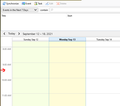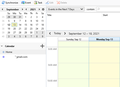How do I change the default calendar?
I have two calendars: Home and iCloud(Work). iCloud(Work) is a network calendar synced to my iCloud via the TBSync add on. Currently my Home calendar is set as the default but I want iCloud(Work) to be the one that shows up by default when I am creating a new calendar entry. How do I do that in Win 10 Thunderbird v. 91.1.0?
გადაწყვეტა შერჩეულია
Opening the Calendar pane was a good clue sfhowes! What I needed to do after that, because the pane was empty, was to click on View/Calendar/Calendar Pane/Calendar List. Then I had access to both Calendars and their properties. And, yes, choosing the calendar from this list makes it the default.
პასუხის ნახვა სრულად 👍 0ყველა პასუხი (4)
There is no option to set a default calendar. Whichever calendar is selected in the left pane of the Calendar tab is the one that new events or tasks are added to. That calendar remains selected when the Calendar tab is closed and re-opened.
There is no left pane of the Calendar tab for me in Thunderbird version 91.1.0 How do I access it? What version do you have?
ჩასწორების თარიღი:
I have 91.1. If the left pane is hidden, place the cursor at the left edge until it turns into a double arrow, then click and drag to the right (see pictures).
შერჩეული გადაწყვეტა
Opening the Calendar pane was a good clue sfhowes! What I needed to do after that, because the pane was empty, was to click on View/Calendar/Calendar Pane/Calendar List. Then I had access to both Calendars and their properties. And, yes, choosing the calendar from this list makes it the default.