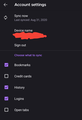Firefox for Android refuses to sync bookmarks and history, but still allows sending and recieving tabs
Ever since the major new version of Firefox for Android came along, I have not been able to have Firefox for Android sync bookmarks and history with my desktop sessions. The "Sync now" button still shows August 31, 2020 as the last date I synced my device, and it has remained that way since then.
Pressing the sync button shows a loading icon for a few moments, then stops and everything remains the same. I logged out for some months, but in logging back in the problem still persisted.
However, despite this problem, I've still been been able to send and recieve tabs to and from my desktop devices without any problems, so Sync is working in some regards. Regardless, Firefox for Android refusing to sync bookmarks and history is still a big problem.
ყველა პასუხი (8)
Hi
I understand that Firefox Sync did not connect to your mobile device on this occasion, but hopefully I should be able to help you force a Sync event to take place.
Assuming you have connected the same Sync account on both your mobile and desktop copies of Firefox:
In Firefox on your mobile device:
- Go into the Settings menu and select Firefox Account.
- Tap on Synchronise now.
This will “force” a synchronisation of the data that is on the local device storage.
That was my first course of action, and unfortunately it hasn't worked even after logging out for a while then logging back in. No matter how many times I try to force sync in Android, the same date of 31 Aug 2020 remains, despite tabs being able to be sent to and from Android with no issues.
On a desktop device you can possibly check whether Sync error logs are available (don't know if this works on Android).
You can open about:sync-log via the location bar to see if recent Sync logs are available. You can upload the file to a website like Pastebin if you can't post the content of the file in a reply.
The error logs are not available in Android. I've pasted the lastest logs from my desktop device here: https://pastebin.com/QF7ueVj3
Pastebin has removed this log for some reason (dangerous?), so it is not available. Are there errors reported in the log ?
Oh yeah, it seems pastebin removed the paste for being potentially dangerous (whatever that means). There are indeed some errors on the logs, though I don't have the know how understand them myself.
I'll paste the latest log here:
1632371790984 Sync.SyncScheduler DEBUG Next sync in 600000 ms. (why=schedule) 1632371791492 Services.Common.RESTRequest DEBUG GET https://profile.accounts.firefox.com/v1/profile 304 1632395081884 Sync.SyncScheduler DEBUG Woke from sleep. 1632395082369 Sync.SyncScheduler DEBUG Network link status changed to "down". Offline?: false 1632395082370 Sync.SyncScheduler DEBUG Clearing sync triggers and the global score. 1632395082372 Sync.SyncScheduler DEBUG Next sync in 600000 ms. (why=schedule) 1632395082467 Sync.SyncScheduler DEBUG Online, will sync in 2s. 1632395082467 Sync.SyncScheduler DEBUG Next sync in 2000 ms. (why=wake_notification) 1632395082469 Sync.SyncScheduler DEBUG Network link status changed to "changed". Offline?: false 1632395082502 Sync.SyncScheduler DEBUG Network link status changed to "up". Offline?: false 1632395082502 Sync.SyncScheduler DEBUG Network link looks up. Syncing. 1632395082504 Sync.SyncScheduler DEBUG Network link status changed to "up". Offline?: false 1632395082504 Sync.SyncScheduler DEBUG Network link looks up. Syncing. 1632395082542 Sync.Service DEBUG User-Agent: Firefox/92.0 (Windows NT 10.0; Win64; x64) FxSync/1.94.0.20210903235534.desktop 1632395082542 Sync.Service INFO Starting sync at 2021-09-23 08:04:42 in browser session yDpmtdVTfPKC 1632395082543 Sync.SyncScheduler DEBUG Clearing sync triggers and the global score. 1632395082552 Sync.Status INFO Resetting Status. 1632395082552 Sync.Status DEBUG Status.service: success.status_ok => success.status_ok 1632395082553 FirefoxAccounts DEBUG FxAccountsProfileClient: Requested profile 1632395082553 FirefoxAccounts DEBUG getOAuthToken enter 1632395082553 FirefoxAccounts TRACE getCachedToken returning cached token 1632395082553 FirefoxAccounts DEBUG getOAuthToken returning a cached token 1632395082553 Services.Common.RESTRequest DEBUG GET request to https://profile.accounts.firefox.com/v1/profile 1632395082554 Sync.SyncAuthManager INFO Getting sync key 1632395082554 Sync.SyncAuthManager INFO Getting a sync token from: https://token.services.mozilla.com/1.0/sync/1.5 1632395082554 Sync.SyncAuthManager DEBUG Getting a token using OAuth 1632395082554 FirefoxAccounts DEBUG getOAuthToken enter 1632395082554 FirefoxAccounts TRACE getCachedToken returning cached token 1632395082554 FirefoxAccounts DEBUG getOAuthToken returning a cached token 1632395082554 Services.Common.TokenServerClient DEBUG Beginning OAuth token exchange: https://token.services.mozilla.com/1.0/sync/1.5 1632395082555 Services.Common.RESTRequest DEBUG GET request to https://token.services.mozilla.com/1.0/sync/1.5 1632395082556 Sync.Service DEBUG User-Agent: Firefox/92.0 (Windows NT 10.0; Win64; x64) FxSync/1.94.0.20210903235534.desktop 1632395082557 Sync.Service INFO Starting sync at 2021-09-23 08:04:42 in browser session yDpmtdVTfPKC 1632395082557 Sync.Service DEBUG Exception calling anonymous function: LockException: Could not acquire lock. Label: "service.js: sync".(resource://services-sync/util.js:62:5) JS Stack trace: LockException@util.js:62:5 throwLockException@util.js:148:11 WrappedLock@util.js:162:15 _lockedSync@service.js:1370:6 sync/<@service.js:1334:18 WrappedCatch@util.js:133:27 sync@service.js:1335:7 1632395082557 Sync.Service INFO Cannot start sync: already syncing? 1632395082605 Services.Common.RESTRequest DEBUG GET https://token.services.mozilla.com/1.0/sync/1.5 failed: 2152398878 - NS_ERROR_UNKNOWN_HOST 1632395082605 Sync.SyncAuthManager ERROR Non-authentication error in _fetchTokenForUser: TokenServerClientNetworkError({"error":{}})(resource://services-common/tokenserverclient.js:39:36) JS Stack trace: TokenServerClientNetworkError@tokenserverclient.js:62:16 _tokenServerExchangeRequest@tokenserverclient.js:241:13 1632395082605 Sync.Status DEBUG Status.login: success.login => error.login.reason.network 1632395082605 Sync.Status DEBUG Status.service: success.status_ok => error.login.failed 1632395082606 Sync.SyncAuthManager ERROR Failed to fetch a token for authentication: TokenServerClientNetworkError({"error":{}})(resource://services-common/tokenserverclient.js:39:36) JS Stack trace: TokenServerClientNetworkError@tokenserverclient.js:62:16 _tokenServerExchangeRequest@tokenserverclient.js:241:13 1632395082608 Sync.BulkKeyBundle INFO BulkKeyBundle being created for undefined 1632395082608 Services.Common.RESTRequest DEBUG GET https://profile.accounts.firefox.com/v1/profile failed: 2152398878 - NS_ERROR_UNKNOWN_HOST 1632395082609 FirefoxAccounts ERROR Background refresh of profile failed: {"name":"FxAccountsProfileClientError","code":null,"errno":998,"error":"NETWORK_ERROR","message":"[Exception... \"NS_ERROR_UNKNOWN_HOST\" nsresult: \"0x804b001e (NS_ERROR_UNKNOWN_HOST)\" location: \"JS frame :: resource://services-common/rest.js :: onStopRequest :: line 488\" data: no]"} 1632395082609 FirefoxAccounts ERROR Background refresh of profile failed: {"name":"FxAccountsProfileClientError","code":null,"errno":998,"error":"NETWORK_ERROR","message":"[Exception... \"NS_ERROR_UNKNOWN_HOST\" nsresult: \"0x804b001e (NS_ERROR_UNKNOWN_HOST)\" location: \"JS frame :: resource://services-common/rest.js :: onStopRequest :: line 488\" data: no]"} 1632395082678 Sync.Resource WARN GET request to https://sync-1-us-west1-g.sync.services.mozilla.com/1.5/158512172/info/collections failed: [Exception... "The lookup of the hostname failed" nsresult: "0x804b001e (NS_ERROR_UNKNOWN_HOST)" location: "<unknown>" data: no] No traceback available 1632395082679 Sync.Status DEBUG Status.sync: success.sync => error.login.reason.network 1632395082679 Sync.Status DEBUG Status.service: error.login.failed => error.sync.failed 1632395082679 Sync.ErrorHandler ERROR Sync encountered an error: [Exception... "The lookup of the hostname failed" nsresult: "0x804b001e (NS_ERROR_UNKNOWN_HOST)" location: "<unknown>" data: no] No traceback available 1632395082680 Sync.SyncScheduler DEBUG Next sync in 600000 ms. (why=reschedule) 1632395082680 Sync.Telemetry INFO Early submission of sync telemetry due to changed IDs/NodeType 1632395082685 Sync.Service DEBUG Exception calling anonymous function: [Exception... "The lookup of the hostname failed" nsresult: "0x804b001e (NS_ERROR_UNKNOWN_HOST)" location: "<unknown>" data: no] No traceback available
Hi
I have run this past our developers who have had a look and have suggested that this could be a security app on your device, or failing that it could be something that your ISP is blocking.
Tackling this through the ISP blocking angle, trying to synchronize through wifi or through mobile has the same result, as well as attempting a synchronization while activating a VPN. I'm doubt that may be what's causing problems.
Going by the security app angle, I'm fairly certain I have not installed any app of that nature on my device (I figure by security app it means antivirus apps or any other apps that could block Firefox's online capabilities on a whim?), and checking Firefox's settings through the applications menu doesn't shown anything obvious that could be partially blocking sync functionality the way I'm experiencing.
As an aditional experiment, I've checked syncing with an older version of Firefox Fennec (v68) on my device. That one is able to synchronize history and bookmarks without issues; however, it's unable to send tabs to nor recieve tabs from desktop Firefox. An interesting reversal.