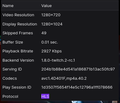No audio on some Twitch channels
Hello
I've been waiting for so long for a fix for this issue as I have seen others post about it, yet nothing positive in sight.
A few select twitch channels would be live but I can't watch them via Firefox coz I would have no audio.
Does not happen with any other browser. No it has nothing to do with my settings.
Please provide an explanation and hopefully a fix.
Most recent channel is https://www.twitch.tv/enders
ყველა პასუხი (6)
That guy is funny, but the audio works for me. I hear him telling users to shut the F up. LMAO see screenshot
ჩასწორების თარიღი:
OMG!!! This upload server...
ჩასწორების თარიღი:
......
Make sure the audio is not muted which will show a speaker icon with a X.
The enders channel volume was normal level though I did have to unmute the audio as usually the twitch streams are muted when I load them.
ჩასწორების თარიღი:
I see these advanced video details.
Did you check the Web Console ?
See also:
- https://support.mozilla.org/en-US/kb/fix-video-audio-problems-firefox-windows
- https://support.mozilla.org/en-US/kb/fix-common-audio-and-video-issues
- https://support.mozilla.org/en-US/kb/html5-audio-and-video-firefox
See also:
ჩასწორების თარიღი: