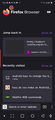5 Suggestions for Tab List & Collections.
On my Android Firefox homepage, at the bottom it shows there are 96 tabs. Clicking on the "96" shows the list of tabs. For each tab, a description is shown: a thumbnail, partial title, and partial URL.
Suggestions 1. If a tab is part of a collection, include the name of it's collection.
2. Add an option to find and close duplicate tabs.
3. Add an option to prevent duplicate tabs from being added to a collection.
4. Add an option to hide tabs that are part of the collection. This will allow one to quickly see ungroup tabs that are not a part of any collection.
5. And the ability to sink collections Firefox for Windows.
ყველა პასუხი (1)
Hi,
The people who answer questions here, for the most part, are other users volunteering their time (like me), not Mozilla employees or Firefox developers. If you want to leave feedback for Firefox developers, you can go to this link. Your feedback gets collected by a team of people who read it and gather data about the most common issues.
You can also file a bug report or feature request. See File a bug report or feature request for Mozilla products for details.