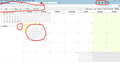All calendar buttons greyed out, no calendar showing up, cannot add new calendar
As mentioned in title I cannot use the calendar function at all. Same with tasks function:
- I can open the calendar tab, but that's it.
- There is no calendar on the calendar list, and the 'plus'-icon to add a new calendar is greyed out.
- There are buttons to change the views (week, day etc) but these also are greyed out.
- Same issue with tasks: I can open the tab, but cannot add any tasks
It all worked with older versions of TB. I had several calendars in place, no problem. But after some upgrade everything is gone. The calendars, originally set up on TB, are still there, but only accessible on the g-account...
Version: TB 91.11. Add-ons: Provider for google calendar
Any idea? I really want to use TB calendar function instead. If I could at least only set up a new calendar, that would be very helpful. Thx a lot in Advance!
ჩასწორების თარიღი:
ყველა პასუხი (5)
Has the addon you use updated and messed things.
I suggest you disable the provider addon and restart Thunderbird and see if that clears some of the grey items.
Thx a lot, Matt, but this didn't help. Unfortunately. I attach a screenshot showing the situation. Greyed out everything. Strange: There are two calendar icons on the top right. No difference which button I click to open the calendar tab. Any Idea?
By the way: I already tried reinstalling TB, with no changes...
re Add-ons: Provider for google calendar
Are you using version Provider for Google Calendar 102.0.0 ?
Yes, 102.0.0
Please try this:
- Menu app icon > Help > Troubleshooting Information
- Under 'Application Basics' - Profile Folder - Click on 'Open folder'
A new window opens showing the contents of your 'profile name' folder.
- Exit Thunderbird if running....this is important
- Click on 'calendar-data' folder to see contents.
Do you see a folder called 'backup' ? If yes, rename 'local.sqlite' to say 'local.sqlite.old' click on 'backup' folder right click on file called 'local.v22.sqlite' and select Copy. Go back to 'calendar-data' folder where the 'local.sqlite.old' file is located. Right click and select 'Paste' then rename 'local.v22.sqlite' to say 'local.sqlite'
Start Thunderbird.