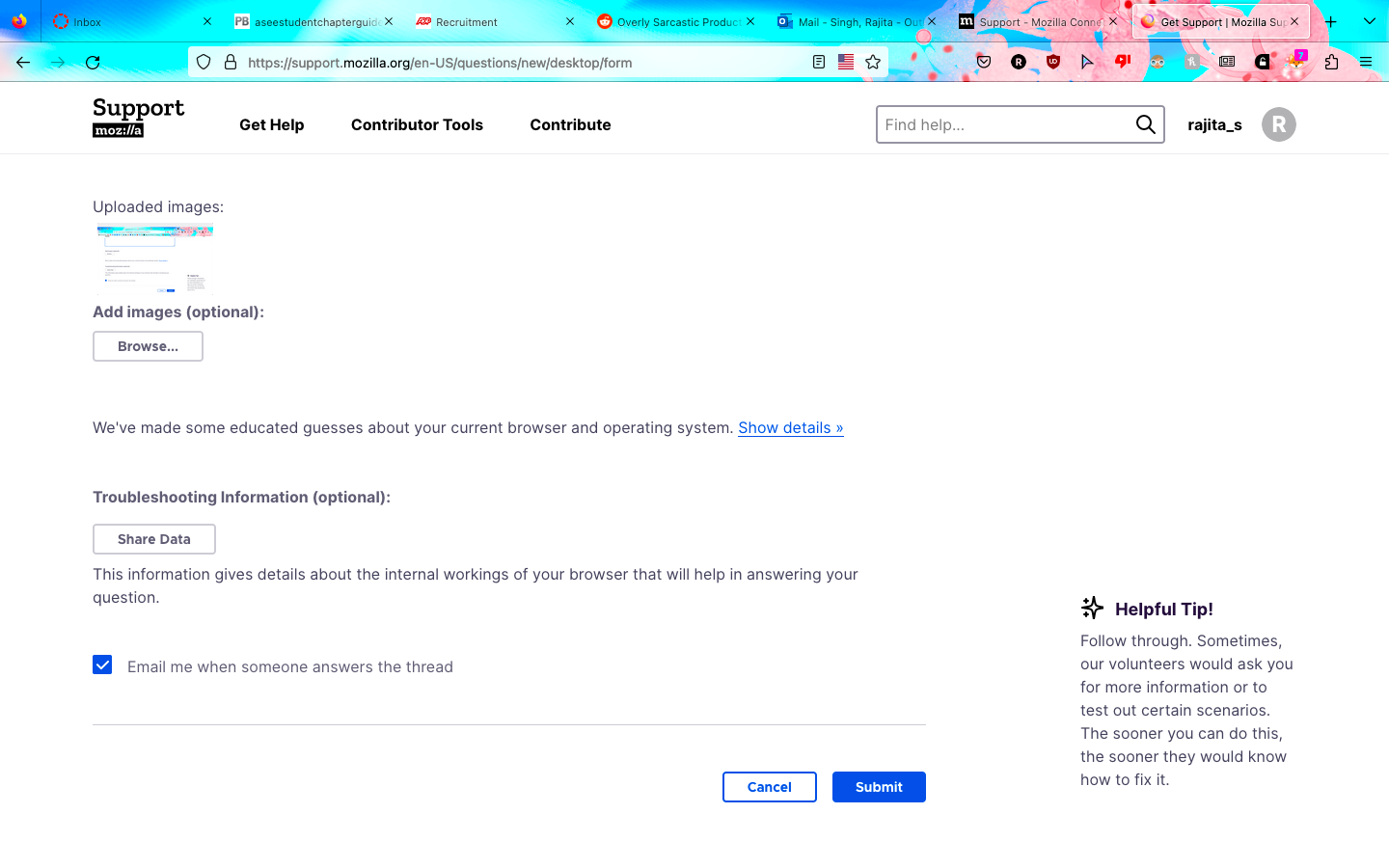My Bookmarks are missing in fullscreen mode, and there is a weird white bar on the browser when not fullscreened.
I have the bookmarks set to "always show" on my macbook, and there is no issue with the bookmarks when in window mode, but when fullscreen they disappear :( Additionally, when I set firefox in windows mode, there is a white bar at the top that does not leave. It is about the side of the tab section in the browser.
ყველა პასუხი (1)
Are you possibly using a userChrome.css file to make modifications to the Firefox user interface?
Make sure toolbars like the "Bookmarks Toolbar" are visible. Open the Customize page and set what toolbars (Show/Hide Toolbars) and toolbar items to display.
- Right-click empty toolbar area => Customize
- check that "Bookmarks Toolbar Items" is on the Bookmarks Toolbar
- if "Bookmarks Toolbar Items" is not on the Bookmarks Toolbar, drag it back from the Customize palette to the Customize page to the Bookmarks Toolbar
- if missing items are in the Customize palette, drag them back from the Customize page to the toolbar
- if you do not see an item on a toolbar and in the Customize palette, click Restore Defaults in the Customize palette window to restore the default toolbar set.