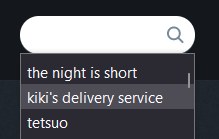Remove Autosuggest From Search Bars Within Websites
I want to remove any and all auto suggested search options from the search bars within whatever website I visit, such as the one shown below. This is not related to auto suggested options with Firefox's URL bar. This is for the search bar within websites.
ყველა პასუხი (1)
That is likely a feature offered by websites and is done by sending an XML request to the server to show suggestion based on what you type. It is possible that this is saved form data in case you have visited the website before.
You can use these steps to remove saved items from an autocomplete drop-down list.
- click the (empty) input field on the webpage to open the drop-down list
- highlight an entry in the drop-down list with cursor Down key
do not click the mouse or press the Enter key - press "Delete" or "Shift+Delete" to delete the highlighted entry
Note that hovering with the mouse doesn't work.