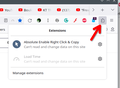Extensions button in Toolbar does not open list of Extensions
Hello,
Before today, the add-on button shaped like a puzzle piece in the Toolbar would open a list of extensions I have installed, allowing me to access settings for those extensions. Now, when I click on it, it just takes me to about:addons. Is there a way for me to revert this so that it brings up the list as usual?
Thank you.
ყველა პასუხი (3)
I was looking at my bar and noticed that the puzzle piece icon that I hate was missing from my bar, but then realized I was in Waterfox which allows you to remove the button. It's there for me in Firefox. see screenshot
ჩასწორების თარიღი:
Let me go check in my Win11.
You get the about:addons page instead of the drop-down in case there are no extensions to show there. A possible cause is that you have pinned all extensions to the toolbar apart from having no extensions installed.