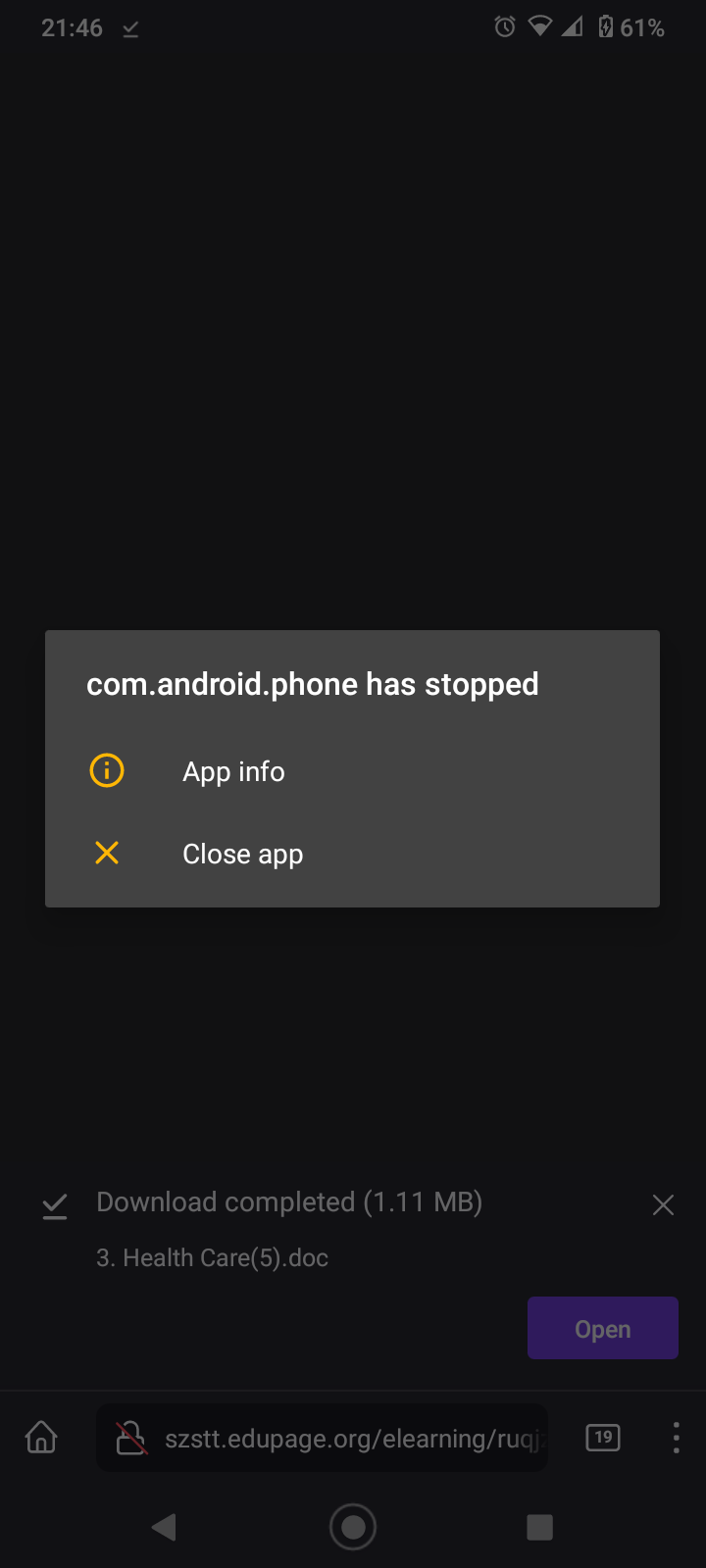firefox crashing phone app
while performing a download, "com.android.phone has stopped" apears, the signal strenght indicator in the upper right restarts(disappears, reappears with the 4G mark, the mark disappears and the indicator works after), after that the phone service and the phone app work normally. the download finishes normally.
using motorola e7 plus, android 10
tried restarting the phone, deleting cash and data of phone app, deleting cash of firefox
tried downloading using google chrome, all work normally.
it is possible that the issue started happening after I updated firefox but It's possible that it was happening before too.
ჩასწორების თარიღი:
ყველა პასუხი (2)
Hi
Please can you check for updates to all your apps from the Google Play store.
all apps updated, did not help