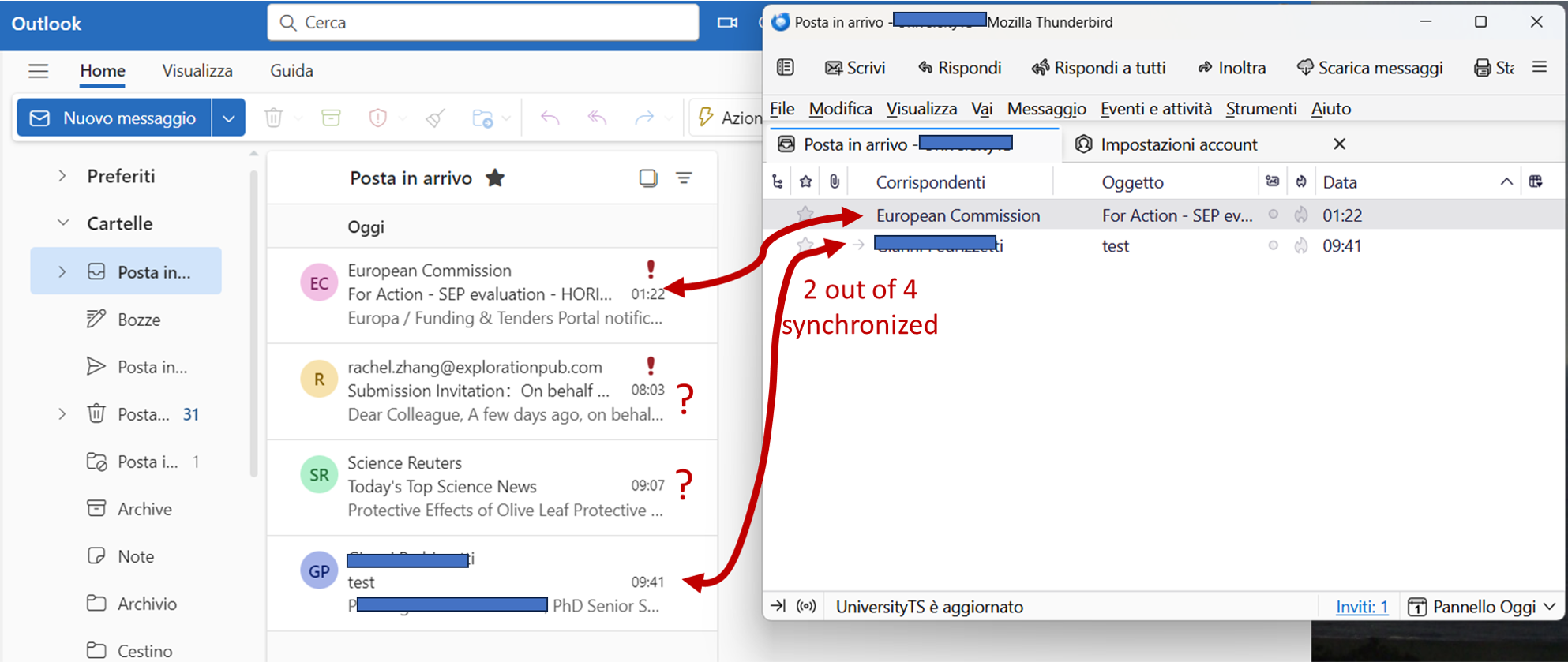Filtered Messages Not Syncing with IMAP Server
I am using Thunderbird 115.4.1 64-bit on Windows 10. I have several mail accounts that all use IMAP. For my mail account that syncs to Roadrunner (TWC) mail, local filtering of messages to local folders is no longer syncing with the server. I have an extensive set of filters that takes mail from my Inbox and moves it to various local folders. The problem is that the messages are not deleted from my Inbox on the IMAP server which sends Thunderbird into a loop of continually downloading and filtering the same message over and over again. If I manually delete a message locally, or move into a folder that is mapped to the server, that seems to work properly. It is only when I move a message to a local folder (manually or with the filters) that the problem occurs.
I appreciate your insight, and I am happy to supply more information as needed.
Cheers, Frank
ყველა პასუხი (3)
I have a similar problem of synchrony. I have mails on the server inbox that do not show up in Thunderbird. Most are synchronized in TB but a few do not, I can see all them when I access the same account by cloudmail or in gmail (see attached image), but not in Thunderbird. The same behavior occurs in two independent TB installations in two different PCs, I use TB since 10+ years and this happens since the upograde to supernova. I have 5 accounts and this behavior is in one only.
Thanks for the comment, Gianni. I think this also may have started with Supernova. It is hard for me to tell exactly because Thunderbird has been auto-upgrading itself. It started as a problem that happened sometimes, but now it is a consistent issue. Like you describe, it only happens with this one account. My other Gmail and business accounts seem to behave correctly.
Quick addendum: I downgraded Thunderbird to the last pre-Supernova release (102.15.1) and it has the same behavior. Perhaps it is an issue with Spectrum (TWC/Roadrunner)?