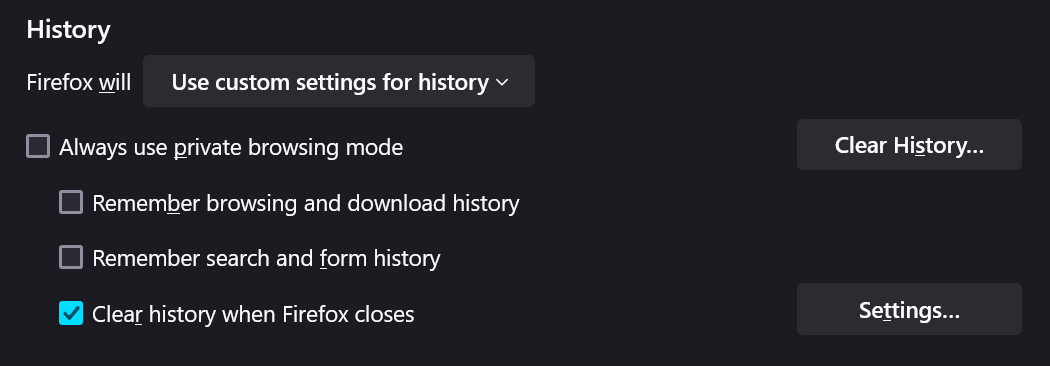Browsing history not clearing
I have changed Firefox's settings to both Delete cookies and site data when Firefox is closed and to Clear history when Firefox is closes. But after making these changes Firefox is still holding onto my browsing history.
გადაწყვეტა შერჩეულია
Disabling "Remember browsing and download history" stops collection of new history but retains existing history until it is cleared manually (Ctrl+Shift+Del) or on close. Click the "Settings" button next to "Clear history when Firefox closes" and make sure that "Browsing & download history" is ticked.
პასუხის ნახვა სრულად 👍 0ყველა პასუხი (1)
შერჩეული გადაწყვეტა
Disabling "Remember browsing and download history" stops collection of new history but retains existing history until it is cleared manually (Ctrl+Shift+Del) or on close. Click the "Settings" button next to "Clear history when Firefox closes" and make sure that "Browsing & download history" is ticked.