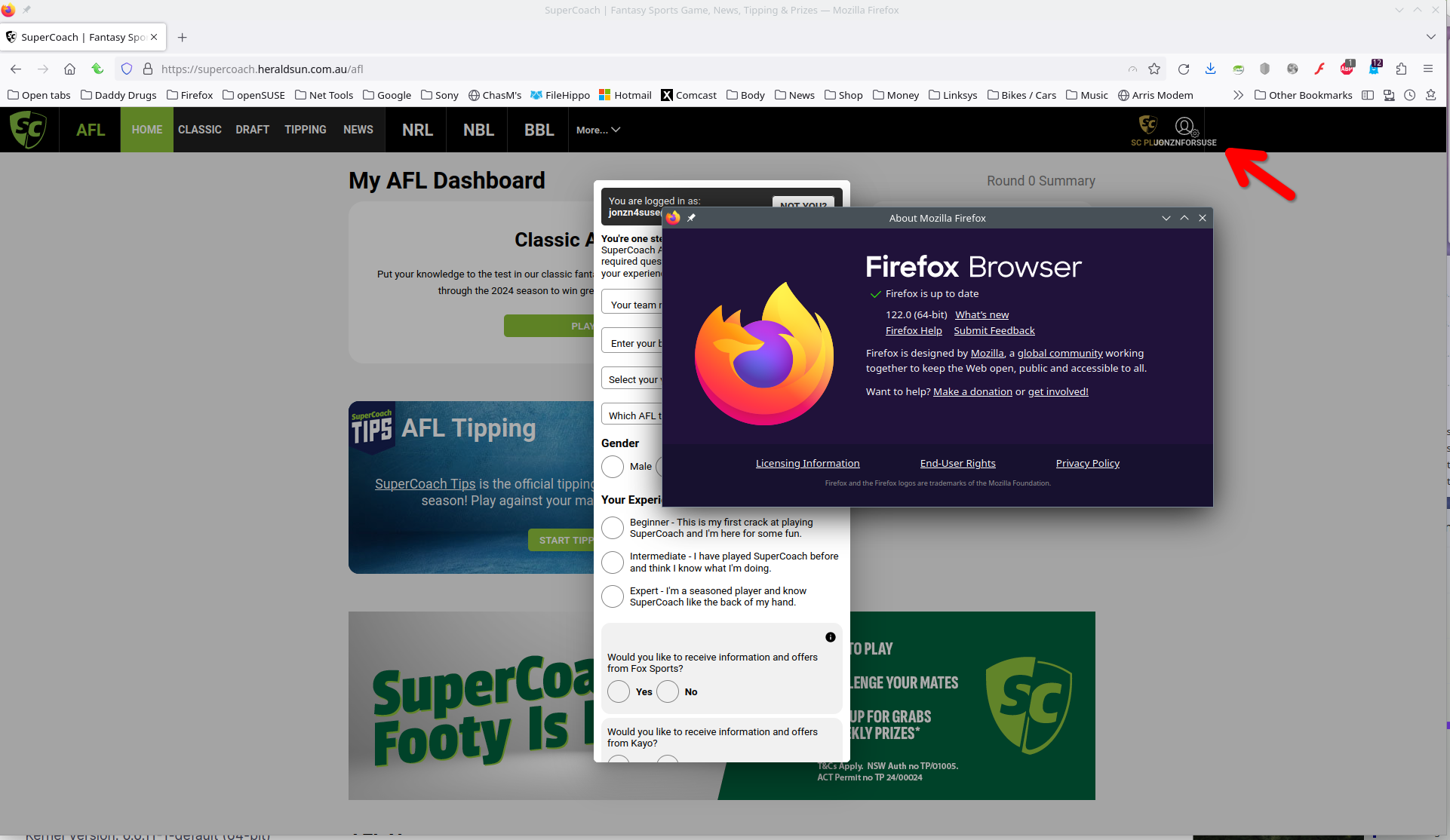Herald Sun AFL Supercoach
Hi, As of 2 days ago I am unable to load the above site in Firefox. I have a Windows 11 PC, a Linux Mint PC and an Android phone. It won't load on any of them but works fine in Chrome. I have cleared the cache and site data. Any assistance would be appreciated.
ყველა პასუხი (8)
The site loads for me. see screenshot https://supercoach.heraldsun.com.au/afl
Did you try Firefox in Safe Mode? https://support.mozilla.org/en-US/kb/diagnose-firefox-issues-using-troubleshoot-mode#search104
Operating System: openSUSE Tumbleweed 20240122 KDE Plasma Version: 5.27.10 KDE Frameworks Version: 5.114.0 Qt Version: 5.15.12 Kernel Version: 6.6.11-1-default (64-bit) Graphics Platform: X11 Processors: 8 × Intel® Xeon® CPU E3-1535M v6 @ 3.10GHz Memory: 62.2 GiB of RAM Graphics Processor: Mesa Intel® HD Graphics P630 Manufacturer: HP Product Name: HP ZBook 17 G4
ჩასწორების თარიღი:
I can load the page in your screenshot. Can you click on login and see what happens please.
Here ya go. see screenshot
Again, I can get to that page. My problem starts when I try to login.
I feel dirty, but I'm in. see screenshot
ჩასწორების თარიღი:
If you're running Windows Pro version, I would test in the Sandbox to confirm. https://www.howtogeek.com/399290/how-to-use-windows-10s-new-sandbox-to-safely-test-apps/
Not on Pro, just home. I can see jonzn4SUSE has logged in so no idea what my problem is. I'll just have to use Chrome. Maybe later I'll delete Firefox and reinstall. Thanks guys.
Try disabling Tracking Protection for the site.
Does it still happen in Troubleshoot Mode?