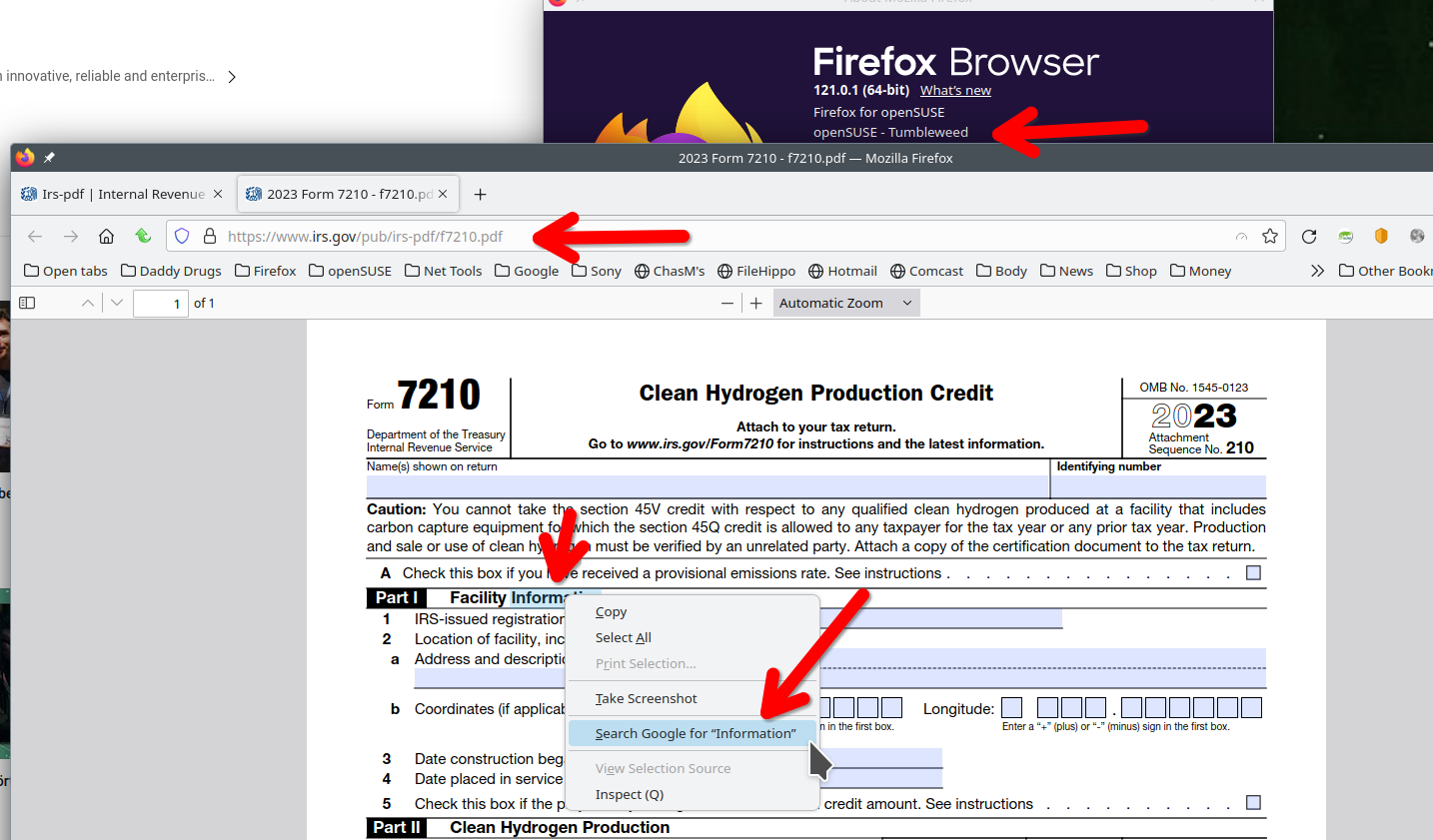Marking a word in a PDF, right click to search Google will discard the first letter of the word you want to search for.
See attached screenshot for example.
FF version:
122.0 (64-bit) Mozilla Firefox snap for Ubuntu canonical-002-1.0
ყველა პასუხი (3)
Did you try Firefox in Safe Mode? https://support.mozilla.org/en-US/kb/diagnose-firefox-issues-using-troubleshoot-mode#search104
Try downloading Firefox from Mozilla. Download, unzip, and run firefox-bin from the folder and see if you have the same issue. https://www.mozilla.org/en-US/firefox/all/#product-desktop-release What are you viewing that pdf in? Can we access the same pdf? My screenshot has a pdf opened via Firefox. Here is my go to pdf site. https://www.irs.gov/downloads/irs-pdf
ჩასწორების თარიღი:
Also no issues in my distro version of Firefox. see screenshot What Desktop? X11 or Wayland?
ჩასწორების თარიღი:
PDF highlighting is aligned with the selection for me with version 122 snap on Ubuntu. Try adjusting the zoom level.
Does it still happen in a new profile? An easy way to test a new profile is to install Developer Edition and see if it happens there or refresh your existing profile. Make sure you stay signed out of your sync account when testing.