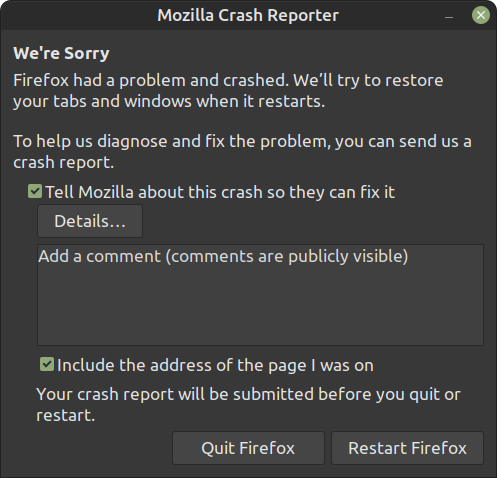Continuous 'Mozilla Crash Reports' from Firefox
I have a home-built media center (OS: Linux Mint 20.3) utilizing Firefox as the primary browser. This system has run almost flawlessly for many years. Updated to 20.3 in early 2022. Rather suddenly (yesterday) Firefox began repeatedly crashing, displaying 'Mozilla Crash Reports' (example attached). Firefox appears to initiate as expected. However, on display (e.g., Youtube, Facebook, web page, etc.) request, Firefox immediately throws a 'Mozilla Crash Report'. I do not recall any changes to the system that might have generated this condition, and have spend most of today unsuccessfully troubleshooting.
MB: Gigabyte F2A85XM-D3H CPU: AMD A-10 5800K APU with Radeon HD Graphics OS: Kernel: 5.4.0.170 generic x86_64bits; on 128MB SSD Firefox for Linux Mint mint-001 - 1.0 (122.0 (64 bit)) RAM: 7 GB
I have attempted to follow some of the moz://a Support pages (i.e., "Troubleshoot extensions, themes and hardware acceleration issues to solve common Firefox problems"). I have noted that while in 'Troubleshooting mode', Firefox appears to behave as expected, seeming to implicate extensions, themes and/or hardware acceleration. However, under normal Firefox operation enabling/disabling these does not seem to resolve the issue.
* Hardware acceleration (on or off) still results in display of 'Mozilla Crash Report',
* Default theme is selected, and
* I don't appear to have any unaccounted extensions or other addons enabled.
Any thoughts and/or additional guidance would be greatly appreciated.
გადაწყვეტა შერჩეულია
Thanks zeroknight, Changed two 'gfx' files to 'false', and seems to have resolved the issue. There were a couple of page/window crashes, but seems to have settled.
So, by setting two 'gfx' files to 'false'; what have I disabled? Anything critical? As, I clearly can't enable these, what is my best (ultimate) solution? Firefox reinstall (as recommended by cor-el)?
Thanks, Grizz952
პასუხის ნახვა სრულად 👍 0ყველა პასუხი (4)
Crash ID: ca613390-c85d-48f5-ad93-2e4780240127 Crash ID: ff9c6222-893d-466f-aec5-100980240126
The crash is in libfreetype so possibly a bad font, try removing fonts until it resolves.
You can partially replicate Troubleshoot Mode by changing gfx.e10s.font-list.shared and gfx.font-list-omt.enabled to false in about:config then restart the browser.
You could also try installing the flatpak version.
You can try Firefox from the official Mozilla server if you currently use a version from the repositories of your Linux distribution to see if it behaves differently.
შერჩეული გადაწყვეტა
Thanks zeroknight, Changed two 'gfx' files to 'false', and seems to have resolved the issue. There were a couple of page/window crashes, but seems to have settled.
So, by setting two 'gfx' files to 'false'; what have I disabled? Anything critical? As, I clearly can't enable these, what is my best (ultimate) solution? Firefox reinstall (as recommended by cor-el)?
Thanks, Grizz952