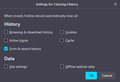Firefox keeps signing me out google accounts/websites
Hello, Firefox keeps signing me out of Google websites like google.com and youtube.com when I close out the browser. I recently switched from Google Chrome and was wondering if this was a Google issue or if it was Firefox. It only keeps me signed out of Google accounts, and keeps me signed in for every other website. I have the "Delete cookies and site data when Firefox is closed" box unchecked and it still keeps me logged out, and I have "cookied" unboxed in my Clear History settings as well. I'd like to have this issue fixed as soon as possible for school-related reasons.
ყველა პასუხი (1)
Hi, I assume when you click that Manage Exceptions button that Google isn't listed there with the more restricted "Allow for Session" cookie permission.
Do you have any external cleaners like CCleaner or Advanced SystemCare that may remove cookies between sessions?