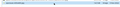Firefox isn't allowing me to upload images almost anywhere
I am on endeavourOS (linux). Whenever I try to upload images for a profile picture to sites like youtube or X, the image becomes corrupted and doesn't upload correctly. It did this with whatsapp too and I had to use a separate app for it. Other posts said that disabling "privacy.resistFingerprinting" would fix it, but it's already disabled.
Attached below are an example of this bug and the contents of this image when viewed on a text editor.
გადაწყვეტა შერჩეულია
My apologies, but the problem seems to have fixed itself. I'm not sure how.
პასუხის ნახვა სრულად 👍 1ყველა პასუხი (6)
Your 1st screenshot is not an error message, but just YT providing detail about the type and size for your pic. What is the 2nd pic from? You can see my pic before and after I uploaded the new one to YT. see screenshots
Operating System: openSUSE Tumbleweed 20240913
KDE Plasma Version: 6.1.5
KDE Frameworks Version: 6.5.0
Qt Version: 6.7.2
Kernel Version: 6.10.9-1-default (64-bit)
Graphics Platform: X11
Processors: 16 × AMD Ryzen 7 5825U with Radeon Graphics
Memory: 62.1 GiB of RAM
Graphics Processor: AMD Radeon Graphics
Manufacturer: HP
Product Name: HP ProBook 455 15.6 inch G9 Notebook PC
ჩასწორების თარიღი:
The first pic is what I see after trying to upload a profile picture, the second pic is what I see after downloading the "picture" it's showing me, and opening it on a text editor.
You are not showing any errors or that browser is preventing uploading a pic.
შერჩეული გადაწყვეტა
My apologies, but the problem seems to have fixed itself. I'm not sure how.
Same for me! Somewhat fixed at 130.0.1 but then regressed since! Currently occurring at 133.0.3. Sometimes shrinking images prior to upload helps, but there is no definite size limit!
pabou88 said
Same for me! Somewhat fixed at 130.0.1 but then regressed since! Currently occurring at 133.0.3. Sometimes shrinking images prior to upload helps, but there is no definite size limit!
Does it vary based on format? For example, PNG works, JPG doesn't, or vice versa? If it is format specific, that can indicate a problem with the content-type Firefox provides to the uploader. The brute force test for that is to hide the handlers.json file in which Firefox has gradually accumulated file-extension-to-content-type associations. Here's how:
(1) Open your system file browser (such as Windows File Explorer) to your currently active profile folder using the button on the Troubleshooting Information page. For example:
Profile Folder: [path] "Open Folder"
Ref. Profiles - Where Firefox stores your bookmarks, passwords and other user data
(2) Leaving that window open, Quit Firefox
(3) Rename handlers.json to handlersOLD.json (or move it to a different folder)
(4) Start Firefox
Firefox should now handle downloads in the default manner. If you have specific preferences for, say, PDFs, you can update those preferences using the steps in this article: Manage file types and download actions in Firefox.
(5) Test uploading. Any difference?