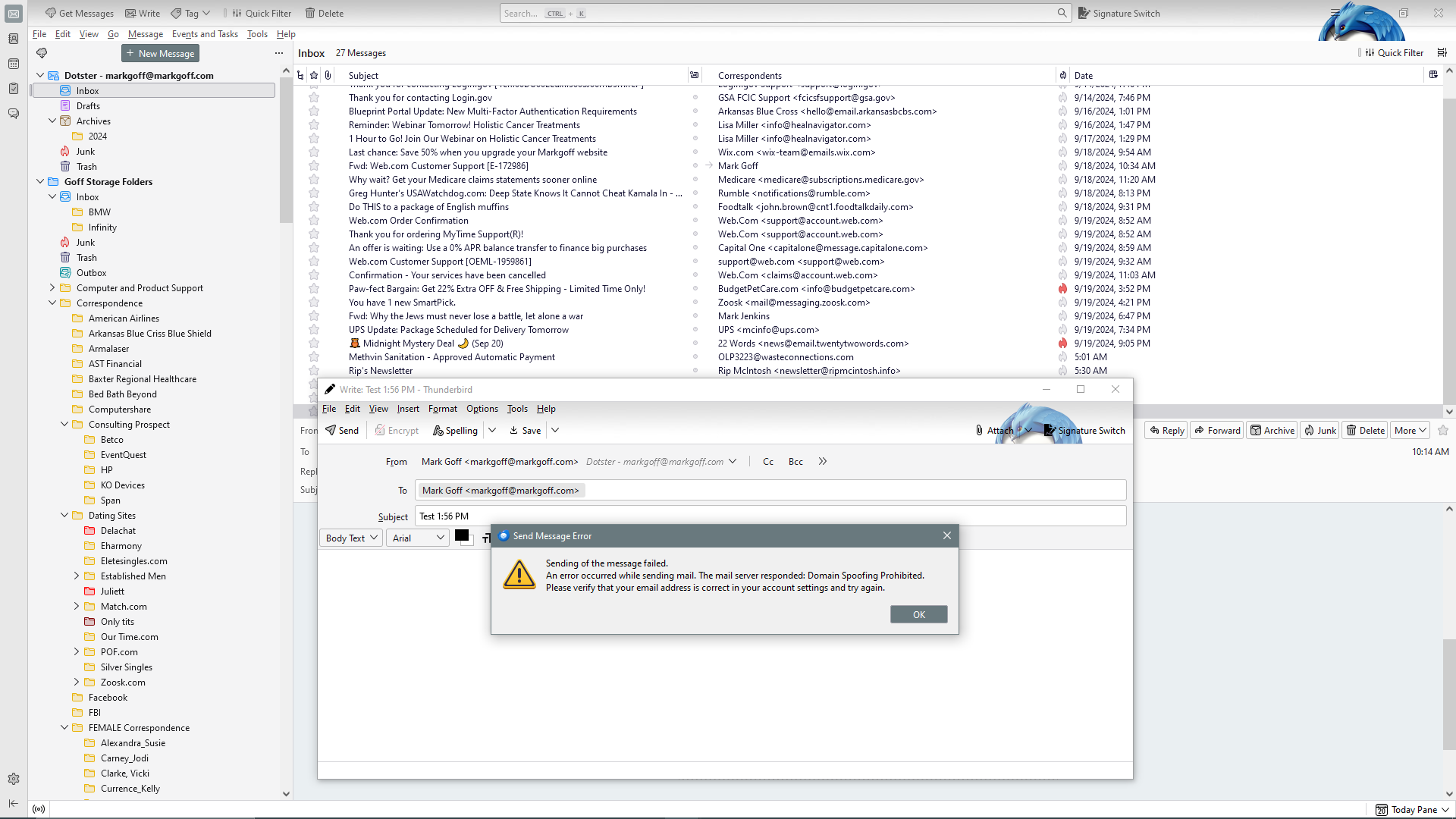Sending emails
Thunderbird 128.2.2esr (64-bit) stopped sending emails. It receives OK. This happens in web.com who is my isp. The error message says "Sending of the message failed. An error occurred while sending mail. The mail server responded: Domain Spoofing Prohibited. Please verify that your email address is correct in your account settings and try again." Do you have any idea what the problem is?
ყველა პასუხი (2)
128.2.2 was withdrawn on Thursday because of google/gmail/oauth issues. If you are seeing such issues you can update to 128.2.3 using Help > About. If you do not see 128.2.3 you can download and install 128.2.1 https://ftp.mozilla.org/pub/thunderbird/releases/128.2.1esr/win64/
Updated to 128.2.3 and still have my email not working on my ISP Web.com. Can you point me in a direction to fix the software so it will send emails. It receives OK. See the error message below.