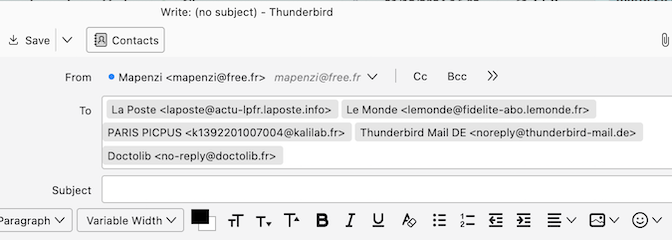Struggling to create a group in the address book whateverit'scalled
Recently upgraded my Dell computer with Ubuntu 22.04, and with that, upgraded Thunderbird to version 128.6. Since then (a couple of weeks!) I've been struggling to re-create something that I've been using since I started using T'bird about fifteen or twenty years ago, back when T'bird versions were in the low two digits in fact.
Until this new version, I was able to create a *GROUP* entry in the address book, one name (call it "Family", say), add multiple names & addresses, and save it under that name. Time to contact Family, I'd type that word into the TO field, T'bird would call up ALL the addresses I had entered into that Address Book entry, and I'd be able to send to everybody with a single Send command.
Not anymore! Now it's Nope, Can't Do.
How do I get that feature in this new version 128.6? Step by step, please. I've not been able to find this info on this forum --- the new format of which I admittedly find pretty confusing.
გადაწყვეტა შერჩეულია
I have been able to follow your instructions to create a mailing list in the address book. It shows up now in the left panel under Personal Address Book (I could have chosen Collected Addresses), but not in the middle panel.
Tbh, it'll probably take me a while to understand precisely what the different areas on the screen do & how they work. But at least I'm back to being able to send out the same e-mail to a saved group of e-mail addresses.
Thank you for your assistance! I'm marking this one Solved.
პასუხის ნახვა სრულად 👍 0ყველა პასუხი (9)
I'm helping with answering 'easy stuff' or asking initial questions that clarify matters and I am a bit surprised that you're running version 128.6. The latest version is 128.5.2esr. I may have missed something somewhere so please excuse me asking you to clarify the version you're using.
Somebody more experience will, no doubt, help you soon.
Help | About Thunderbird sez this is 128.6.
(FYI, the method for saving website URLs to the Bookmarks Toolbar seems to have been "improved" too; the old Ctrl-Shift-D that's been in my muscle memory for a decade and a half doesn't work anymore --- all I'm able to do is to create a shortcut to a *FOLDER* that contains all my links for the session I'm in, with any luck including the one that I actually want to save.)
Reading some other posts, it seems that what I've spotted is a bug. Not sure how you can introduce a new bug on a feature this basic on your 126th version.
Is this another case of "What you get is what you get", and my job here is to roll with it & figure a workaround? Phew.
rolf_m said
Until this new version, I was able to create a *GROUP* entry in the address book, one name (call it "Family", say), add multiple names & addresses, and save it under that name.
I guess you mean a "mailing list" when you speak of a *GROUP*
rolf_m said
Time to contact Family, I'd type that word into the TO field, T'bird would call up ALL the addresses I had entered into that Address Book entry, and I'd be able to send to everybody with a single Send command.
Probably you used an add-on such as "Expand mailing lists". This function is now included in the compose window of newer TB versions. Now you type your list name (e.g. Family) in the To field, then R-click on the list name and select the item "Expand List". Right after all the contacts of this list will be displayed in the To field (or Cc or BCC field)
rolf_m said
How do I get that feature in this new version 128.6? Step by step, please. I've not been able to find this info on this forum --- the new format of which I admittedly find pretty confusing.
Actually a version TB 128.6.0 only exists as a "candidate/build1"
ჩასწორების თარიღი:
The struggle continues.
I started a new e-mail, and typed the first few letters of the name of my Mailing List. Up it came, with the one address I have been able to add to this entry (trying to add a second one simply overwrites the first one I try to enter).
I right-click. Depending on where my cursor is within the field / over the address, &c., I get one of two right-click menus, neither of which have anything called "Select List". The one sort of menu I'm able to get offers "Select All Addresses in To" and "Select all Addresses". Selecting either of these has the same effect: no effect. The address TB placed in the To field is highlighted but not otherwise effected.
If I move the cursor to the right of the address in the TO field, a different right-click menu comes up, offering "Select All". Selecting this has the same effect, no effect at all.
Back a couple of months ago, when I was still using v. 115 or 119 or whatever it was --- from ca. 2005 until last month, in fact, over the span of a dozen or more versions of T'bird --- I could go into Address Book, create a new group / mailing list address (sorry, I've forgotten the official terminology). A little rectangle would appear. In the top part was the name of my Group / Mailing List. Below that, a series of fields where I could enter the name AND e-mail address of my recipients. I could have two, or ten, names down there. I could add, or delete names from the list while preserving the list itself; I could change the name of the list while preserving the list itself.
There was never any special download to abilitate this, no third party plug-in or utility. It was part of the Thunderbird program itself.
That's the feature I can't find my way back to!
rolf_m said
The struggle continues. I started a new e-mail, and typed the first few letters of the name of my Mailing List. Up it came, with the one address I have been able to add to this entry (trying to add a second one simply overwrites the first one I try to enter). I right-click. Depending on where my cursor is within the field / over the address, &c., I get one of two right-click menus, neither of which have anything called "Select List".
Pardon, I'm very sorry for my typo error. I should have written "then R-click on the list name and select the item Expand List" instead of Select List. I'll correct this error in my reply immediately. BTW if you had a look on my screen shots you would have seen the right-click menu with "Expand List" in the left one.
Please tell me whether you really mean "mailing list" if you speak of *GROUP* and whether your problem is to expand a mailing list in the compose window , yes or no. Otherwise we won't understand each other and help would be much more difficult.
ჩასწორების თარიღი:
rolf_m said
......... Back a couple of months ago, when I was still using v. 115 or 119 or whatever it was --- from ca. 2005 until last month, in fact, over the span of a dozen or more versions of T'bird --- I could go into Address Book, create a new group / mailing list address (sorry, I've forgotten the official terminology). A little rectangle would appear. In the top part was the name of my Group / Mailing List. Below that, a series of fields where I could enter the name AND e-mail address of my recipients. I could have two, or ten, names down there. I could add, or delete names from the list while preserving the list itself; I could change the name of the list while preserving the list itself. There was never any special download to abilitate this, no third party plug-in or utility. It was part of the Thunderbird program itself. That's the feature I can't find my way back to!
This was a feature present in very old TB versions. Later is was abandoned by the developers and one had to install an add-on such as PopMailListRecipients 2, Expand mailing list recipients or AddExpandedList. Those add-ons are no longer necessary since the developers have reintroduced the "expand mailing list" feature in recent TB versions.
Once again with new screenshots:
In your new compose window display contacts, might be easier.
• Drag your mailing list Family to the To field or double-click it or type in the To field (1st screen shot) • Right-click on the mailing list name in the To field will open a context menu: in the menu click on "Expand List" (2nd screen shot) Now the contacts of your mailing list will be dsiplayed individually in the To field(s). You can delete contacts or add others according to your needs
ჩასწორების თარიღი:
Hi Mapenzi, Many thanks for your detailed replies, the screenshots, and the informative history / back info. I'm currently slowed down, recovering from a medical procedure I had this week, but I will make some time tomorrow to plunge into this. I will report back to the forum!
Hi rolf, I wish you a rapid and entire recovery! If you still have to struggle with my explanations and pictures you are welcome to ask for further details.
შერჩეული გადაწყვეტა
I have been able to follow your instructions to create a mailing list in the address book. It shows up now in the left panel under Personal Address Book (I could have chosen Collected Addresses), but not in the middle panel.
Tbh, it'll probably take me a while to understand precisely what the different areas on the screen do & how they work. But at least I'm back to being able to send out the same e-mail to a saved group of e-mail addresses.
Thank you for your assistance! I'm marking this one Solved.