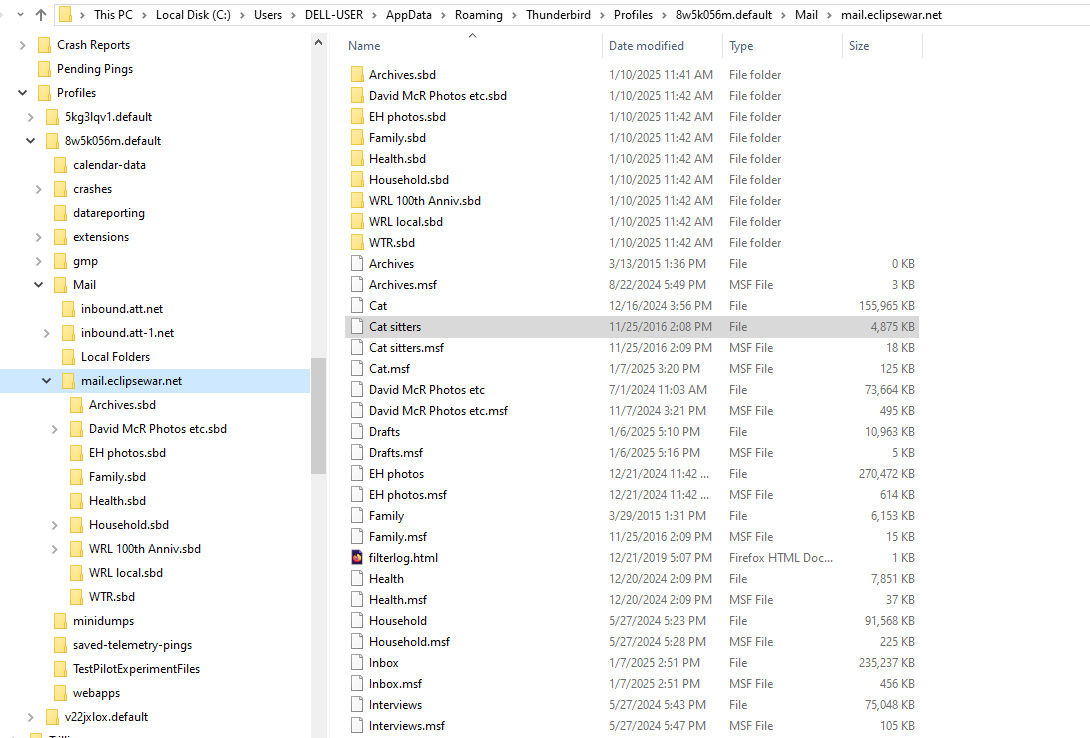Folders and account poofed - Norton problem?
Today suddenly of my two email accounts, only one was opening when Firefox opened. All my folders were not visible, and the only thing I could see was the inbox for one email account. In the course of my "fixes" it's now even worse. I can only see one old archive folder (I think that's what it is). I tried reading in the forums and questions but nothing helps. I use Norton which some seem to say is a problem with updates, though it never used to be. I know where my stored emails and folders are for both accounts but Thunderbird does not seem to recognize them.
გადაწყვეტა შერჩეულია
I should not have hit the thumb's up earlier but today I found the solution to losing my folders. It only had to do with the "folders - layout" view. Sheesh. I reinstalled about 5 times and moved files around and this that and the other thing. Finally have all my folders back with one simple menu click!
პასუხის ნახვა სრულად 👍 0ყველა პასუხი (8)
- Start Windows in safe mode with networking enabled - https://support.microsoft.com/en-us/help/12376/windows-10-start-your-pc-in-safe-mode
- Still In Windows safe mode, start Thunderbird in Troubleshoot Mode - https://support.mozilla.org/en-US/kb/troubleshoot-mode-thunderbird
Does problem change?
No looked the same. I'm thinking of a system restore back 2 days since this happened yesterday. Seem reasonable? Thanks.
I am not a fan of restores, and do not advise it.
Perhaps look at Help > Troubleshooting Information to see how many accounts are listed there.
And check what profile directories you have from there by clicking about:profiles. You should see default and default-release. The last one has your data.
If you have only imap accounts and no local folders, perhaps just recreate the accounts in Thunderbird?
Hi, so far nothing has worked though I haven't had a lot of time to work on this. I've tried many things but now that I look at where my most recent mail is supposed to be, I am wondering if the folder got screwed up somehow. Shouldn't my "inbox" be a folder and not a file? I had a bunch of folders that all seem to look like files now except those few at the top of the list. Does this make sense? Image attached. I hate to lose my email history. There's a lot of info in there.... thanks for any insights.
შერჩეული გადაწყვეტა
I should not have hit the thumb's up earlier but today I found the solution to losing my folders. It only had to do with the "folders - layout" view. Sheesh. I reinstalled about 5 times and moved files around and this that and the other thing. Finally have all my folders back with one simple menu click!
Thanks for posting the result. So you needed to set View > Folders > All ?
No it turned out to be View - Layout - Folder Pane.
I found it in this string - https://support.mozilla.org/en-US/questions/1057110
So simple and so frustrating! Not sure but it might have happened when there was a Thunderbird update.
Thanks.