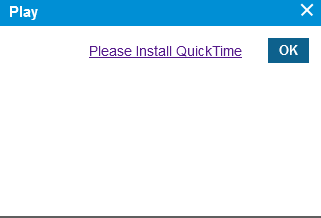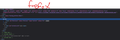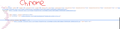Media that requires quicktime, not playing
I followed [article] ten realised that at the top it recommends not using quick time so uninstalled it,
however, after uninstalling quicktime, the browser plugin did not appear so it would not have worked anyway.
What solutions are there to this?
when accessing my voicemails for work, I need to access their online storage and listen from there. I used to use chrome and there were no issues. now, using firefox, I am being told to install Quicktime My understanding is that chrome uses NPAPI plugin. is there something similar on firefox?
ყველა პასუხი (5)
Firefox used to support NPAPI plugins, but support ended in Firefox 53.
Chrome would use its own plugins, but likely no longer supports plugins for playing media files. Sounds like the website uses an OBJECT or EMBED tag to play this media. Modern browser use an AUDIO tag or a VIDEO tag and Google might be emulating this to play such media. In Firefox it might be possible to change the HTML code to play this MP4 file by using the VIDEO tag.
You can check this by opening the video URL in a Firefox tab.
I inspected source on both Chrome and Firefox.
no Audio or video tags on Chrome but there seems to be extra lines which shows they have a manner of handling the audio I have attached screenshots for both
You are correct though the audio is embedded
You can see in the screenshot that Google Chrome embeds a VIDEO tag in the EMBED tag to play this WAV file, it is on the highlighted line: <video controls autoplay name="media" >
I take it this is somethingh that firefox is not able to do? Are there any plugins that I can add to firefox to achieve this?
It is possible to write a JavaScript bookmarklet to do something similar like Google Chrome. Are there only WAV files that you want to play on that website or also other types of media files? Can you post a link to a page where you have this issue?