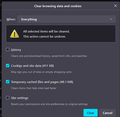Safe or ok to delete the data in storage/default folder?
I have run across threads with similar questions in both mozilla support and reddit, but as they are old and archived I cannot add additional info or request clarification, so here is (yet another) new one- I understand you can go into manage data in settings to delete what you want, however in mine it only shows a handful of most recent (opened today or currently open) since my settings clears history and deletes cookies upon exiting ff.
Cookies and Site Data section shows only 40.7mb of data is stored and in Manage Data only shows 8 sites... Clear Data area, with only these two boxes selected (attached) and 'everything' (time) still only around 50mb. My storage/default folder has 1005 folders and the data is over 1.5gb; I would like to manually delete all of this and as others have tried to ask, am wondering if this is ok to manually select them and delete in windows, or using windows %appdata%(?) and if so, will the sync feature (if I just clicked 'sync now') still retain all my bookmarks when I relaunch ff? Not concerned about any browsing/form history or passwords, only bookmarks.
ყველა პასუხი (2)
Furthermore storage/private has a couple hundred megs and storage/to-be-removed has almost 400, can these also be eliminated safely as long as bookmarks are synced to cloud? TIA!
The storage/default folder also stores extension data (folders that start with moz-extension+++) that you likely would like to keep. You can check the modified date and the folder name to decide what you want to keep.
Does that image really show the profile folder as I see a BKUP prefix, what makes me think that this is a folder that stores backup data?
You can use the button in "Help -> More Troubleshooting Information" (about:support) to go to the current Firefox profile folder or use the about:profiles page (Root directory).
- Help -> More Troubleshooting Information -> Profile Folder/Directory:
Windows: Open Folder; Linux: Open Directory; Mac: Show in Finder - https://support.mozilla.org/en-US/kb/profiles-where-firefox-stores-user-data