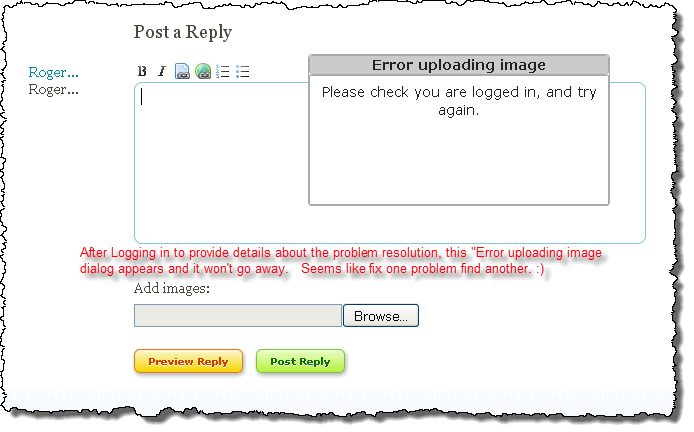Bookmark dialog has stopped appearing when a bookmark location is selected
Firefox 3.6.12 has stopped displaying the Bookmark dialog when a URL location is selected for storage. Since the Bookmark dialog has stopped appearing, all the bookmarks can be found in the Recent Bookmarks section, and no place else.
This is different than how it operated previously. Only 1-program, Google Earth 6, which also installed Chrome, was upgraded since the Firefox bookmark dialog would appear allowing the user to select the folder destination as the link's saved location.
ჩასწორების თარიღი:
გადაწყვეტა შერჩეულია
This issue can be caused by the McAfee SiteAdvisor.
Start Firefox in Diagnose Firefox issues using Troubleshoot Mode to check if one of the add-ons is causing the problem (switch to the DEFAULT theme: Tools > Add-ons > Themes).
- Don't make any changes on the Safe mode start window.
See:
- Troubleshoot extensions, themes and hardware acceleration issues to solve common Firefox problems
- Troubleshoot issues with plugins like Flash or Java to fix common Firefox problems
ყველა პასუხი (2)
შერჩეული გადაწყვეტა
This issue can be caused by the McAfee SiteAdvisor.
Start Firefox in Diagnose Firefox issues using Troubleshoot Mode to check if one of the add-ons is causing the problem (switch to the DEFAULT theme: Tools > Add-ons > Themes).
- Don't make any changes on the Safe mode start window.
See:
Disabling McAfee Site Advisor solved the problem.
ჩასწორების თარიღი: