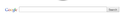How to change Google search engine to any other one?
No doubt Firefox browser is much better then MS IE9 which I used to use but the problem is in Firefox, I do not want to use Google search.
Question is how could I change Google search to any other nice search engine?
Please anyone reply and oblige.
გადაწყვეტა შერჩეულია
Hi,
Thank you for support.
It seems making yahoo.com home page is rather easier and safer than messing with technical terms. I have changed Home page to Yahoo.
I appreciate cooperation extended by you and others.
პასუხის ნახვა სრულად 👍 0ყველა პასუხი (9)
to change the default search engine (Google)
you must modify browser.search.defaultenginename
type in the address bar about:config
then press the button i'll be careful i promise
then type in the bar browser.search.defaultenginename
then right-click on it, select modify, type YAHOO (or other...), click OK,
exit firefox and restart-it.
or see also : Search Bar
Change the default search engine in address/location bar:
you must modify keyword.url in about:config
same as above and type in the bar for yahoo
http://search.yahoo.com/search?p=
or find other search engine in Keyword.URL
thank you
Please mark "Solved" the answer that really solve the problem, to help others with a similar problem.
Hi, Thank you for reply. I have followed exactly as you described
to change the default search engine (Google)
you must modify browser.search.defaultenginename
type in the address bar about:config
then press the button i'll be careful i promise
then type in the bar browser.search.defaultenginename
then right-click on it, select modify, type YAHOO (or other...), click OK,
exit firefox and restart-it.
But even I restarted computer the search engine is still Google. However, I have changed the search bar on top right to Yahoo. I have attached screen shots which might help you if I am making any mistake.
Thank you
Thank you for reply. I appreciate that.
Not home page, default search engine please refer screen shot below. Marked in red. You can see the top right search bar is changed to Yahoo I want the middle one to be changed to Yahoo.
Thank you once again.
Open about:config in Firefox (if you doing it for the first time, you may have to promise you are going to be careful)
Search for keyword.url from the filter box.
Double click on this entry. It will open a dialog where you can edit the ‘keyword.url’ string.
Change this string to whatever you want it to be:
You successfully change the search engine in Search Bar , this is the place for search.
Ari94... "Not home page, default search engine please refer screen shot below. Marked in red. You can see the top right search bar is changed to Yahoo I want the middle one to be changed to Yahoo." you must change homepage to http://www.yahoo.com/ try and tell us.
thanks
Ari94, in about:home, sorry my mistake, it is a little difficult see :
https://support.mozilla.org/en-US/questions/779082#answer-187996
except solution chosen read all the very useful replys.
thanks and sorry again
Thank you for answering.
შერჩეული გადაწყვეტა
Hi,
Thank you for support.
It seems making yahoo.com home page is rather easier and safer than messing with technical terms. I have changed Home page to Yahoo.
I appreciate cooperation extended by you and others.