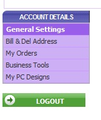How do I retain the look and feel of Firefox 3.6.x in Firefox 12, with the menu bar, navigation bar and all open bookmarks at the top of the screen?
I like the look and feel of Firefox 3.6.17, but I don't like the look and feel of Firefox 12.
In Firefox 12, there is no menu bar, no navigation bar. All you get are open bookmarks at the top.
How do I get the menu bar and navigation bar back in Firefox 12?
I also have the Miku Hatsune Bathing Suit picture installed on my Firefox, where the picture appears in the menu bar and the navigation bar. How do I reproduce the same in Firefox 12?
Newer is not always better. Some people still prefer old things.
გადაწყვეტა შერჩეულია
To get the menu bar back, click on the Orange Firefox button in the top left of your screen, go to the arrow next to "Options" and click "Menu Bar". You can also make changes to other toolbars and options (such as Tabs on top) here.
You can install an add-on such as https://addons.mozilla.org/en-US/firefox/addon/firefox-3-theme-for-firefox to get the look and colors of Firefox 3.6 to Firefox 12.
So, I'd upgrade to Firefox 12, make these changes, see how you like it, and if there are still things you want changed, let me know :) http://mike.kaply.com/2012/02/13/making-firefox-10-more-like-firefox-3-6/ can also help :)
პასუხის ნახვა სრულად 👍 5ყველა პასუხი (10)
შერჩეული გადაწყვეტა
To get the menu bar back, click on the Orange Firefox button in the top left of your screen, go to the arrow next to "Options" and click "Menu Bar". You can also make changes to other toolbars and options (such as Tabs on top) here.
You can install an add-on such as https://addons.mozilla.org/en-US/firefox/addon/firefox-3-theme-for-firefox to get the look and colors of Firefox 3.6 to Firefox 12.
So, I'd upgrade to Firefox 12, make these changes, see how you like it, and if there are still things you want changed, let me know :) http://mike.kaply.com/2012/02/13/making-firefox-10-more-like-firefox-3-6/ can also help :)
Tyler,
I have just installed Firefox 12 on my new Mac Mini (running Windows 7 Ultimate 64-bit), alongside Firefox 3.6.17 - I have FF 3.6.17 installed in 'C:\Program Files (x86)\Mozilla\Firefox' and FF 12.0 installed in 'C:\Program Files (x86)\Mozilla\Firefox 12'.
I still have FF 3.6.17 set as default browser because I am still not 100% quite convinced about FF 12.0, but only time will tell.
I have more or less gotten FF 12.0 to look more like FF 3.6.17 - had to move the HOME, RELOAD and STOP buttons to where I usually have them in FF 3.6.17. I also had to reinstall the Miku Hatsune Bathing Suit persona as well.
The Firefox 3.6 Behaviours Add-On on Mike Kaply's site also helped as well.
In FF 3.6.17, I had the following plug-ins installed:- Adblock Plus 2.0.3, Adblock Plus Pop-Up Add-On 0.3, Download Statusbar 0.9.10, Download Helper 4.9.9, Element Hiding Helper For Adblock Plus 1.1.4, IE Tab Plus 1.2.0.15.3 and LastPass 1.90.6.
When installing FF 12.0, they were also installed with no problems. Plus the Download Helper, the LastPass and the Adblock Plus buttons in the navigation bar were installed in the same places, which was a great big relief - didn't have to relocate them again as with the HOME, RELOAD and STOP buttons as I mentioned earlier.
I also had to tick the 'Menu bar' and 'Navigation bar' menu items in VIEW -> TOOLBARS and untick the 'Add-on bar' + 'Tabs on top' menu items as well, to get FF 12.0 to look more like FF 3.6.17.
I didn't like the look of the Add-on bar at the bottom of the screen because it has a 'X' on the left which I didn't want. I wanted the Add-on bar to be permamently on the screen, so that FF 12.0 could look exactly like FF 3.6.17, but without the 'X' on the left.
I think I am generally happy with the overall result. Only time will tell as FF 12.0 grows on me .........
BUT ............
Always a 'but' in there somewhere ......
I however do have Kaspersky Anti Virus 2012 installed on my Mac as well, but when I installed FF 12.0, it said that Kaspersky URL Advisor 12.0.0.470 and Kaspersky Virtual Keyboard 12.0.0.470 were incompatible with FF 12.0, so FF 12.0 has disabled them.
However, it has fixed a problem I had been having with the LambdaTek website (http://www.lambda-tek.com).
When you log into your account on the LambdaTek website, you have this purple ACCOUNT DETAILS section on the left of the screen with 5 options - GENERAL SETTINGS, BILL & DEL ADDRESS, MY ORDERS, BUSINESS TOOLS and MY PC DESIGNS.
The first 4 options execute Javascript commands, whereas the last option (MY PC DESIGNS) takes you to a secured webpage ('https://') showing your saved PC designs.
In FF 3.6.17, what happens when you click on GENERAL SETTINGS or BILL & DEL ADDRESS or MY ORDERS or BUSINESS TOOLS, you get this strange dialog box which says 'The page at https://www.lambda-tek.com says:' in the window title, an exclamation point (!) on top of a yellow triangle in the dialog box and an OK button at the bottom, but no explanatory text as to what is wrong.
But clicking on MY PC DESIGNS was no problem because it took you to a secured webpage showing a list of your saved PC designs instead of executing a Javascript command.
At first, I thought that the fault was with their website, i.e. someone hadn't done a proper job of implementing / programming Javascript commands or something like that.
Then I had a flash of insipiration - I found out that the first four options executed Javascript commands whereas the fifth didn't, so I then thought the problem might be with how Java is set up on my Mac Mini. I have Java 6 Update 31 installed on the Mac, and after checking with the Java website, I confirmed that it was the most current version.
However, after installing FF 12.0, I have found I am now able to access the GENERAL SETTINGS, BILL & DEL ADDRESS, MY ORDERS and BUSINESS TOOLS options whereas I couldn't with FF 3.6.17, so therefore the real problem was with how FF 3.6.17 supports / implements Java, not how Java is set up on the Mac.
Tom Felici over at LambdaTek has been helping me in the last few days, trying to determine what is the problem with the strange dialog box on their website.
From a screenshot he sent me, it has become clear to me that he was using the latest version of FF (v. 12.0) whereas I was still using v. 3.6.17.
Thanks for taking the time to respond so quickly to my problem.
The Aussie Genius (TAG)
__________________________________________________________________
(Picture 1 - Kaspersky URL Advisor & Kaspersky Virtual Keyboard being disabled
in FF 12.0 whereas they always worked fine in FF 3.6.17)
(Picture 2 - The 'ACCOUNT DETAILS' purple section on the LambdaTek website)
(Picture 3 - The strange 'The page at https://www.lambda-tek.com says:' dialog)
(Picture 4 - Getting FF 12.0 to look almost like FF 3.6.17)
ჩასწორების თარიღი:
Addendum
When I installed FF 12.0, it also recognised all my existing FF 3.6.17 bookmarks, which is a big relief - no need to import them from a saved HTML file containing these bookmarks on an external drive.
Maybe you like this extension to restore the Status Bar:
THANKS A MILLION, COR-EL !!!! :)))
Try this addon, I'm giving it a shot: https://addons.mozilla.org/en-US/firefox/addon/luddite-ui/
Hhhhmmmm ...
I have already set FF 12.0 as default browser now and gotten FF 12.0 to look exactly like FF 3.6.17.
But I will consider giving Luddite UI (thanks for mentioning this add-on) a try if Mike Kaply's Firefox 3.6 Behaviours add-on somehow stops working properly or gets uninstalled, which is what happened when I closed down FF 12.0 and started up FF 3.6.17, then exited FF 3.6.17 and switched back to FF 12.0, only to find that the Firefox 3.6 Behaviours had disappeared from the list of installed add-ons!!! So I had to re-install it again.
I am considering uninstalling FF 3.6.17 in the next few days, now that FF 12.0 now looks the way I want and I see no reason for having two different versions of FF installed on the Mac.
TAG
ჩასწორების თარიღი:
I tried Mike Kaply's Firefox 3.6 Behaviors add-on first but it only change a few thing. Luddite UI came up when browsing the list of popular add-ons and I found that it does quite a lot more of the legacy behavior as well has have a good number of options. It can also add back the "recent pages" button next to back/forward and seems to have support to replicate the behaviors of FF2. When I get some time, I gonna switch over one of my main workstations to FF12 with that (and like 20 other add-ons...) and see how that works for me. The real test will be if Mozilla has actually fixed the out of control memory usage since 4+ and if I'll be able to do nearly as much as I am with 3.6.
- -/
I have this problem also. 12 is not functional, and just doesn't have the right feel to it. I've encountered lots of problems that cannot be fixed, and I am having coding issues with applications that I need with Firefox, along with countless Java issues.
After terrible Exasperation - I have re-installed 3.6.17 - and am having no problems. I recommend that others in a similar situation do the same.
I still haven't switched any of my main comps over to 12, so I have no idea how the actual upgrade from 3.6 to 12 will work out. I've only testing FF12 for the last several weeks as a fresh install within an virtual machine with all the plugins I use (that work in 12), plus a number of ones that try to restore a lot of the 3.6 look and function. So far, I don't like it.
- Its slower than 3.6.
- I shouldn't need a half dozen plugins just to return basic UI options that were removed in and since 4+.
- Its less stable.
- It thinks directly viewed images are twice as large as they should be and incorrectly scales them down. (This is a weird one but I've repro'd it on several fresh installs with no plugins.)
- Most of the plugins I use in 3.6 that were updated for 12 don't work totally as they should.
- The frequent freezing issues with too much active flash are actually worse in 12, but FlashBlock has helped a lot.
Maybe 13 will be better, but I'm not going to hold my breath. I can see why Mozilla Firefox has been loosing share to Chrome: they look the same, have all most no options, but Chrome works slightly better. Except I still have the option, so I'm sticking with 3.6 till Mozilla figures out how to make good a browser again.
Attached is a snap of FF12, as close to 3.6 I could get. Looks and functions similarly to 2/3, but doesn't work nearly as well, or as fast, or as stable. Meh.
Addons I used for this:
- https://addons.mozilla.org/en-US/firefox/addon/luddite-ui/
- Several options changed from their defaults for the 3.6 profile
- Seemly no option to remove ugly loading indicator from address field (minor)
- https://addons.mozilla.org/en-US/firefox/addon/status-4-evar/
- Seriously, why isn't this just in browser to start with?
- https://addons.mozilla.org/en-US/firefox/addon/extended-statusbar/
- Works well with Status-4-Evar
- https://addons.mozilla.org/en-US/firefox/addon/tab-mix-plus/
- Been using this for a long time, and with 12 its pretty much needed to fix some things.
- https://addons.mozilla.org/en-US/firefox/addon/firefox-2-theme-for-firefox/
- Yeah, its a FF2 skin, because every FF3 skin I tried wasn't right, it looks more like FF3 than any of the actual FF3 ones.
Even with all of those it took about an hour moving things around and toying with options to get it this close. For something that falls short, its far too much effort over just sticking with or installing 3.6. If Mozilla fixes the performance, stability, and memory hogging, I'd say we can get about 80% there with an hours work and more plugins than you can shake a stick at.
ჩასწორების თარიღი: