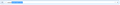Showing non-bookmarked page in address bar
I have a problem with showing non-bookmarked web pages. I visited these pages, then I cleared history. When I close Firefox, and type one letter in address bar, for example M, than automatically show web page mobilnisvet.com. Also, when I type other letter, than show other web page which is not bookmarked and not visited in new session.
How to disable this function. ?
Thank in advance.
ყველა პასუხი (4)
Hi,
You can try to clear the entire history by choosing Everything beside Time range to clear + Browsing and Download History in Tools (Alt + T) > Clear Recent History. You may also want to check if any sites are pinned in the New Tab page. You can also change the Location Bar to display just the Bookmarks in Tools (Alt + T) > Options > Privacy.
Thank you for answer. But I still have problem. This web page I visited a week ago or earlier. After that I cleared my history and everything, but it is still there.
You can try renaming the places.sqlite file in your current Firefox Profile after exiting Firefox. To open the profile folder via Firefox: Help (Alt + H) > Troubleshooting Information > Show Folder. places.sqlite stores your history and bookmarks. Firefox will create a new empty places.sqlite at the next start. If all's good, you can re-populate your bookmarks via Bookmarks library (Alt + B) > Show All Bookmarks > Import and Backup > Restore.
Firefox Profile Folder & Files
Alternatively, or if the problem persists, you can also Reset Firefox and start afresh.
The Reset Firefox feature can fix many issues by restoring Firefox to its factory default state while saving your essential information. Note: This will cause you to lose any Extensions, Open websites, and some Preferences.
To Reset Firefox do the following:
- Go to Firefox > Help > Troubleshooting Information.
- Click the "Reset Firefox" button.
- Firefox will close and reset. After Firefox is done, it will show a window with the information that is imported. Click Finish.
- Firefox will open with all factory defaults applied.
Further information can be found in the Refresh Firefox - reset add-ons and settings article.
Did this fix your problems? Please report back to us!
ჩასწორების თარიღი:
Try to set the Boolean pref browser.urlbar.autoFill to false on the about:config page.
See "Prevent Firefox from automatically completing URLs":