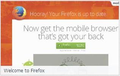How can I prevent Firefox Sync from synchronizing the enabled/disabled status of addons?
I like that Firefox Sync can synchronize which addons are installed in my browsers, but I don't like that it insists on also synchronizing their enabled/disabled status.
I have a desktop, a laptop and a work computer, and I can't or don't want to run all addons everywhere. For example, I want to run NoScript at work, but I don't want to run it at home because I have something implemented at the router level.
Do I have any options besides throwing the baby out with the bathwater by disabling addon sync altogether?
გადაწყვეტა შერჩეულია
I found a solution on my own. I should have performed more research before asking, but maybe this will help others too:
Edit: I have tested this and it seems to work.
პასუხის ნახვა სრულად 👍 0ყველა პასუხი (5)
Right now, Firefox SYNC backup the entire content.
We have the Option to Choose the Addons or Not, its for entire addons not for individual
You could try disabling Preferences from the Sync My Options panel. If that doesn't do it, then disable Add-ons from Sync.
@the-edmeister:
Thanks for the suggestion. Unfortunately that doesn't seem to do it.
Experiment: - Disabled Preferences Sync in Firefox on both of my home machines. - Disabled an addon on my desktop's Firefox. - Selected "Sync Now" on my desktop's Firefox. - Selected "Sync Now" on my laptop's Firefox. - Observed that addon became disabled on my laptop's Firefox.
ჩასწორების თარიღი:
შერჩეული გადაწყვეტა
I found a solution on my own. I should have performed more research before asking, but maybe this will help others too:
Edit: I have tested this and it seems to work.
ჩასწორების თარიღი:
What do i do to stop the synchronizing when i first open firefox? I think the answers here are what i need to know, except they are above my level of understanding. I just want to stop firefox from synchronizing addons or whatever it is doing every time i open it, and opening the page that says, hooray, your addons are synchronized. i want it to go back to opening up my "homepage" that i designated. Maybe i hit a button somewhere than changed this default behavior, if so, where can i turn it off? i just want to open firefox, see my homepage, and visit the internet. i rarely worry about "ADDONS". Thanks!