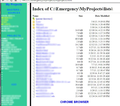How to change file:/// page format; get rid margin: 4em auto;
I use Firefox off-line to manage many formats of private text and media files stored in folders on a removable flash drive. I created an HTML page split between a left index and right display area. The index frame holds links to folders or individual text, pdf or html files of personal information that are opened in the right display frame when clicked.
When I use Firefox and link to a folder the page format positions the folder information in the middle of the page with a margin "margin: 4em auto" while Chrome puts the folder information flush to the left. (See attached images) Is it possible to make the Firefox "file:///" information flush left to avoid all the wasted white space shown in the images below.
Chosen solution
You can apply custom style rules to pages under file:///c using the Stylish extension or possibly a userContent.css file (I only tested Stylish).
For example:
@namespace url(http://www.w3.org/1999/xhtml); @-moz-document url-prefix("file:///c") { html {padding: 0 !important;} body {margin:8px !important;} }
Example screen shot attached.
Read this answer in context 👍 1All Replies (2)
Chosen Solution
You can apply custom style rules to pages under file:///c using the Stylish extension or possibly a userContent.css file (I only tested Stylish).
For example:
@namespace url(http://www.w3.org/1999/xhtml); @-moz-document url-prefix("file:///c") { html {padding: 0 !important;} body {margin:8px !important;} }
Example screen shot attached.
You can find the CSS rules in this file that you can open via the location/address bar for inspection:
- chrome://global/skin/dirListing/dirListing.css