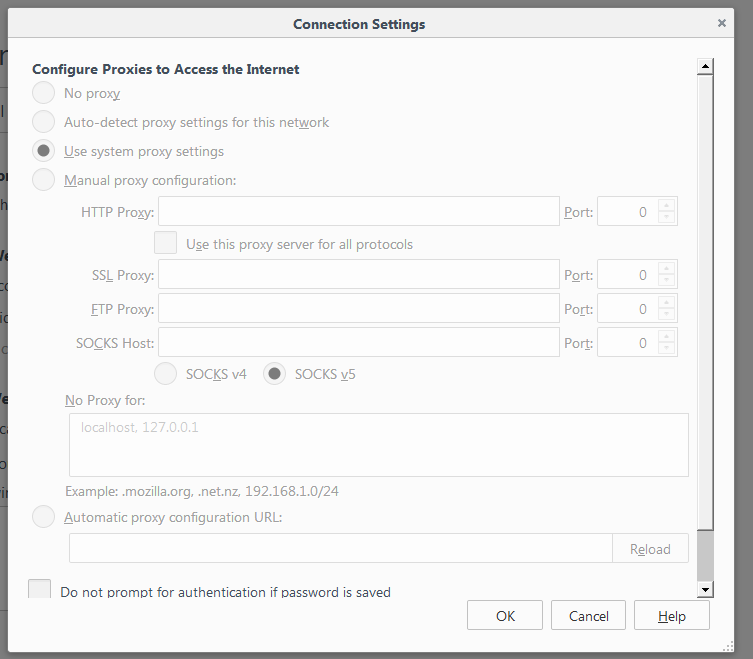Unable to change connection settings
After last update my connection setting changed to proxy. I cannot set my prefered Automatic setting. I am locked out from making any changes under Network. Password not enabled, never have. Have tried Refresh...nothing works.
All Replies (6)
Separate Security Issue: Update your Flash Player Note: Windows users should download the ActiveX for Internet Explorer. and the plugin for Plugin-based browsers (like Firefox).
Note: Windows 8 and Windows 10 have built-in flash players and Adobe will cause a conflict. Install the plugin only. Not the ActiveX.
Flash Player Version: 26.0.0.131
https://get.adobe.com/flashplayer/ Direct link scans current system and browser Note: Other software is offered in the download. <Windows Only>
https://get.adobe.com/flashplayer/otherversions/ Step 1: Select Operating System Step 2: Select A Version (Firefox, Win IE . . . .) Note: Other software is offered in the download. <Windows Only> +++++++++++++++++++ See if there are updates for your graphics drivers https://support.mozilla.org/en-US/kb/upgrade-graphics-drivers-use-hardware-acceleration
https://support.mozilla.org/en-US/kb/how-to-fix-preferences-wont-save
Note: Some software, like Advanced SystemCare with Surfing Protection, can protect files in the Firefox profile folder against changes. If you have such software then check the settings or uninstall this software.
FredMcD said
Separate Security Issue: Update your Flash Player Note: Windows users should download the ActiveX for Internet Explorer. and the plugin for Plugin-based browsers (like Firefox). Note: Windows 8 and Windows 10 have built-in flash players and Adobe will cause a conflict. Install the plugin only. Not the ActiveX. Flash Player Version: 26.0.0.131 https://get.adobe.com/flashplayer/ Direct link scans current system and browser Note: Other software is offered in the download. <Windows Only> https://get.adobe.com/flashplayer/otherversions/ Step 1: Select Operating System Step 2: Select A Version (Firefox, Win IE . . . .) Note: Other software is offered in the download. <Windows Only> +++++++++++++++++++ See if there are updates for your graphics drivers https://support.mozilla.org/en-US/kb/upgrade-graphics-drivers-use-hardware-acceleration
Thanks, did it right after I posted the Q
FredMcD said
https://support.mozilla.org/en-US/kb/how-to-fix-preferences-wont-save Note: Some software, like Advanced SystemCare with Surfing Protection, can protect files in the Firefox profile folder against changes. If you have such software then check the settings or uninstall this software.
No such animal here......have never had an issue until last FF update
"Use the system proxy settings" is the default and should normally work.
You can check whether some network.proxy prefs have locked in the Status column on the about:config page. If that is the case then you have a mozilla.cfg file.
You can open the about:config page via the location/address bar. You can accept the warning and click "I'll be careful" to continue.
Easiest to recover from this is to do a clean reinstall and make sure to delete the Firefox program folder before installing a fresh copy of Firefox.
Firefox comes in two or more folders on all computers. They are;
Maintenance: (Programs Folder) <Windows Only> Firefox itself: (Programs Folder) And at least one folder in the profile of each user on the computer.
If you remove the Firefox folder, the user folders would not be affected.