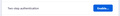2FA Needs Reactivation
This has happened twice by now. I have recently enabled 2FA on my account using Aegis, and the next time I logged on, it didn't ask me for a code and it seems as if I never activated it. Set it up again and the same issue pops up. Is anyone having this issue as well?
Using the browser ver. 77.0.1 (64-bit) on a Windows 10 laptop.
This has happened twice by now. I have recently enabled 2FA on my account using Aegis, and the next time I logged on, it didn't ask me for a code and it seems as if I never activated it. Set it up again and the same issue pops up. Is anyone having this issue as well?
Using the browser ver. 77.0.1 (64-bit) on a Windows 10 laptop.
All Replies (1)
Hello,
Check again if you are missing any step Set up two-factor authentication on your Mozilla account .
Hope it helps. Thank You.