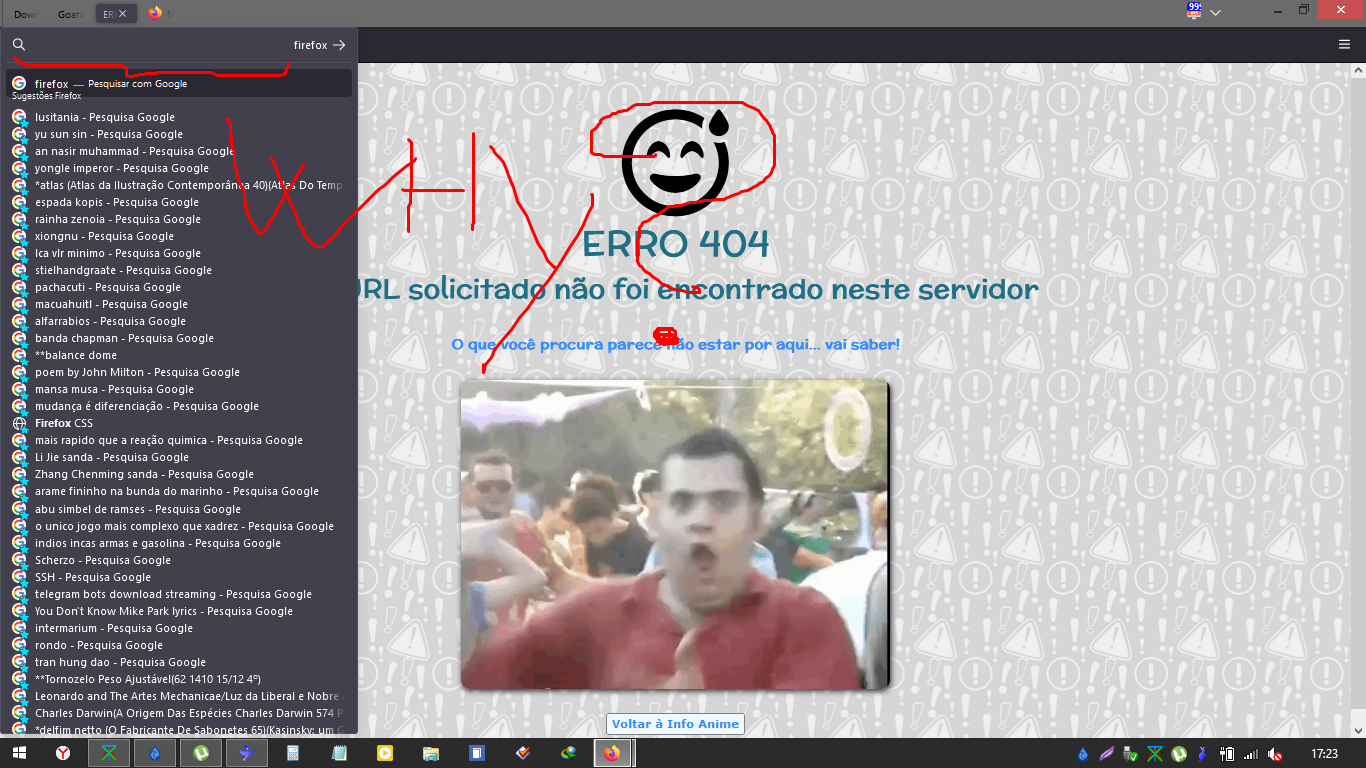I pressed some button that is on the left side of the keyboard, I didn't see what it was, and after that my url bar for some reason has a space that leaves the text on the right after that
I pressed some button that is on the left side of the keyboard, I didn't see what it was, and after that my url bar for some reason has a space that leaves the text on the right after that
Chosen solution
You may have accidentally hit the Shift key while cutting text via Ctrl+X. You can flip the bidi text direction from right-to-left to left-to-right with "Ctrl+Shift+X".
Read this answer in context 👍 1All Replies (2)
Chosen Solution
You may have accidentally hit the Shift key while cutting text via Ctrl+X. You can flip the bidi text direction from right-to-left to left-to-right with "Ctrl+Shift+X".
yes god exist and are this man @cor-el
Modified