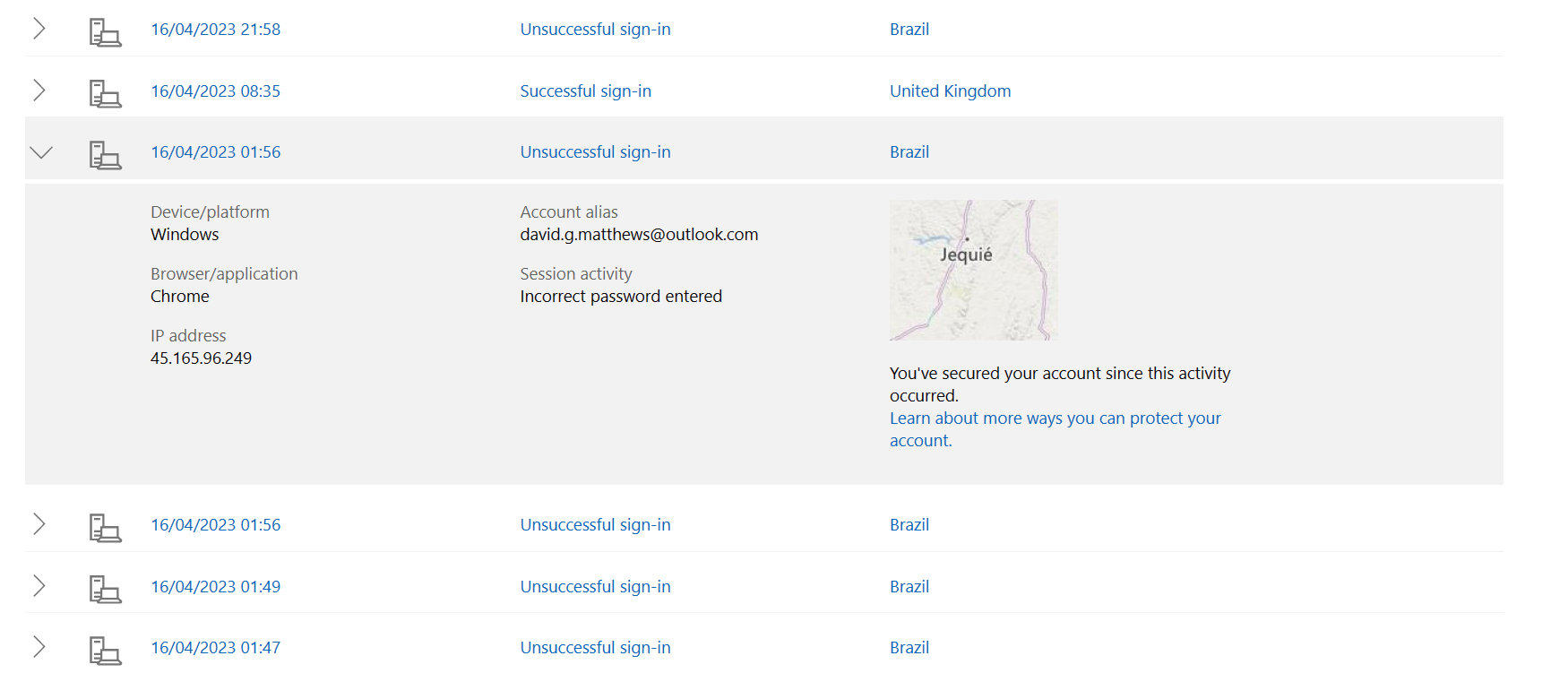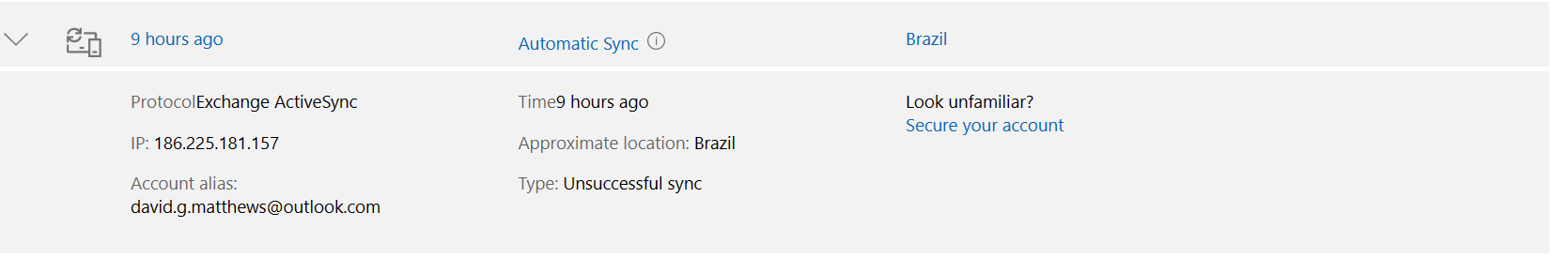Removing My Email Address from the Mozilla Thunderbird Server
Hi Everyone,
I would be really grateful for some help please. I have been plagued by Brazilian Hackers trying to get into my email/Microsoft account for just over a year now (see example screen shot 1 below) and as a result I have always set-up long/complex passwords with 2 factor authentication. The Hackers have been sending emails to me in Portuguese (which is some comfort as they might not know I am English living in the UK). Unfortunately, I think they may have got very limited access to my Mozilla Thunderbird email account because, when I opened an email back in March 2023 from one of my usual contacts I saw lines of code (with a reference to Brazil) in the drop down menu which you would normally click on if you wanted to see full details/logos from the sender.
Needless to say, I panicked and deleted/uninstalled the Mozilla Thunderbird/Email account from my computer without first removing my email address from the Mozilla Thunderbird Server. I am very concerned that my emails will continue to be forwarded to my Mozilla Email Account on the server (which I now have no control over) and I am not sure if the Hackers have taken over the account. See Screen shot 2 below which shows some illegal syncing activity. My question is, how can I arrange for my email account to be deleted from the Mozilla Thunderbird Server. Thank you. David Matthews
Chosen solution
There is no such thing as a 'Thunderbird' account, and there is no email address stored on a Mozilla server. See https://support.mozilla.org/en-US/kb/thunderbird-faq#w_what-is-my-thunderbird-email-address
Read this answer in context 👍 1All Replies (1)
Chosen Solution
There is no such thing as a 'Thunderbird' account, and there is no email address stored on a Mozilla server. See https://support.mozilla.org/en-US/kb/thunderbird-faq#w_what-is-my-thunderbird-email-address