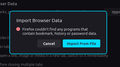Bookmark import
I've been attempting to import my bookmarks from Chrome on Ubuntu 24.04.1 LTS. When I try to use the bookmark importer, it tells me "Firefox couldn’t find any programs that contain bookmark, history or password data." No problem, I exported my Chrome bookmarks to an HTML file. I go through the steps the wizard takes me through, and in the end I am greeted with a friendly "Bookmarks Imported Successfully." However, no bookmarks have actually been imported! Restarting Firefox does not help.
See attached screenshots for troubleshooting details.
All Replies (1)
Did you check this in the Bookmarks Manager (Library) by entering a common character like a space or a colon in the search bar?