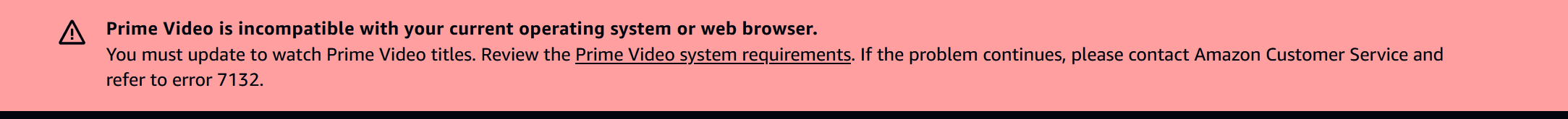Video plays as gibberish
The video from certain sites(not one, but multiple ones) plays as gibberish. Attached a sample from amazon prime. Tried the following
- System restart
- Bios/Firmware update
- Display driver update
- Windows refresh
The issue seems very much localized to Firefox and not seen in any other browsers.
All Replies (7)
Whoa, what a mess!
Is this only on paid video sites like Amazon Prime/Netflix/Hulu -- how do YouTube and other frees look?
Sites like Prime/Netflix/Hulu require the Widevine plugin to decode DRM-protected video. If the problem is only on those sites, I would suspect a problem with the Widevine plugin.
I have noticed this with other non-paid streaming sites as well(including youtube). Right now the issue is consistently reproducible in prime video.
I tried disabling Widevine plugin, but then prime says the browser in incompatible. Also checked to see if there are any updates available.
Another aspect is that it is mostly the "Ad" part of the stream that gets this issue and mostly the actual movie/video content is fine. To get through 10-15 seconds of Ad though that gets stretched further(both audio and picture) due to this issue to 30seconds, is a bit troublesome and the timer at times gets stuck rendering the play unusable.
Can you think of any reason your Firefox might treats ads differently than other types of content? There are many content blockers in use, but I can't recall anyone mentioning this particular issue before, so it's hard to know whether a blocker is a factor. ??
I don't use any ad blocker--only 2 addons installed at the moment are:
- OpenH264 Video Codec provided by Cisco Systems, Inc.
- Widevine Content Decryption Module provided by Google Inc.
And my extensions would be only
- IDM Integration Module
- Surfshark VPN Extension
I would understand if I had recently made any changes, but none--all my settings have been the same for ages. I did uninstall an extension(honey), but that was after the issue had started. I am not sure if any update brought in this issue, but I do not have any other tangible changes to check on.
Adding more places where I observe this issue: Twitter(X)
Graphics Card and driver version? System info would also be interesting. Another user had similar issue. https://support.mozilla.org/en-US/questions/1480273#answer-1702099 Use hardware acceleration when available: https://support.mozilla.org/en-US/kb/performance-settings?as=u&utm_source=inproduct
Modified
@jonzn4SUSE The issue seems similar to the one mentioned. I do have a NVIDIA graphics card(RTX 4080 mobile) and I tried both with and without hardware acceleration. I received an update to the Widevine plugin the very day I posted this--updated from release date 5/1 to 9/1. After this I see a marked reduction in the issue, but still noticeable.
Now that you shared this post I am trying out something. I remember that NVIDIA control app has an exclusive control on what graphics card can be used with an app. I have updated the setting for Firefox to use only the NVIDIA GPU and not the on-board one, which happens to be an Intel Arc. Let me observe for a day and will post an update
Modified