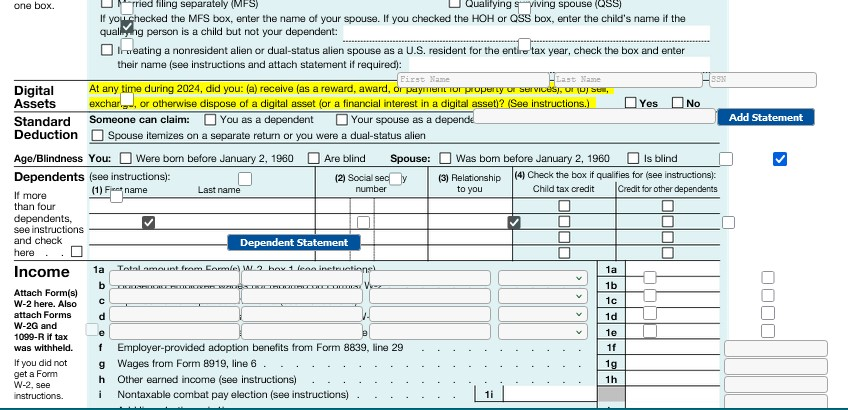Firefox does not display IRS tax fillable forms correctly
I use the IRS form filler to pay my taxes...have for years with Firefox browser. This year (for 2024 return) when I sign into the site the 1040 form does not display correctly. the boxes are to the right and below the actual placement. I emailed IRS who said it is a setting in Firefox. I tried the site using Microsoft EDGE and it displays correctly. I have searched for possible solutions and tried them all like using/on and off excelerator, letting Firefox chose size and colors of sites, turned off Noton etc. I posted another question here but no replies or looks so maybe I did something wrong so I will try to post again. I have W10 fully updated and Firefox too up to date. I understand I could use Edge but never had to and prefer to use Firefox as I have before. any suggestions would be appreciated or where I can report a possible issue with Firefox. I have attached a sample. thank You
Chosen solution
OMG IT IS FIXED!!!!! Out of frustration, I found how to reset Firefox..three lines on top right>help>more troubleshooting information>refresh Firefox. Only took couple minutes and I think there was an option to keep tabs and I said yes. Now my IRS form lines up perfectly!!
The only thing I notice (because my brain is mush by now with all these settings) is that my default font is now set to Times New Roman size 16. I believe it was different and smaller there. I also no longer see a "Theme" I was using available in the list. One of those two or something else did the trick. I have a folder on my desktop titled "old Firefox data" that I assume is from the Reset..I will just put that in my documents folder for now..do I really need it?
I cannot tell you how much I appreciate all your help and suggestions to resolve this issue. Hopefully our detail path will help others. Now for an early Cocktail of choice..early but well deserved and needed!!!
Read this answer in context 👍 1All Replies (1)
For the missing extension icon, see whether it is listed on the Extensions Button (puzzle piece) drop-down. If so, you can "pin" it to the toolbar from there. See: Manage your extensions using the extensions button in the toolbar.
I suggest retaining Old Firefox Data for a few weeks in case you notice any critical data missing.
Regarding the default font, most websites seem to use their own font or Arial (the default sans-serif font on Firefox/Windows), but some do use Times New Roman (the default serif font on Firefox/Windows). The default of 16 is a web standard, so I don't suggest changing that. If you need help adjusting fonts, a new thread probably makes sense.