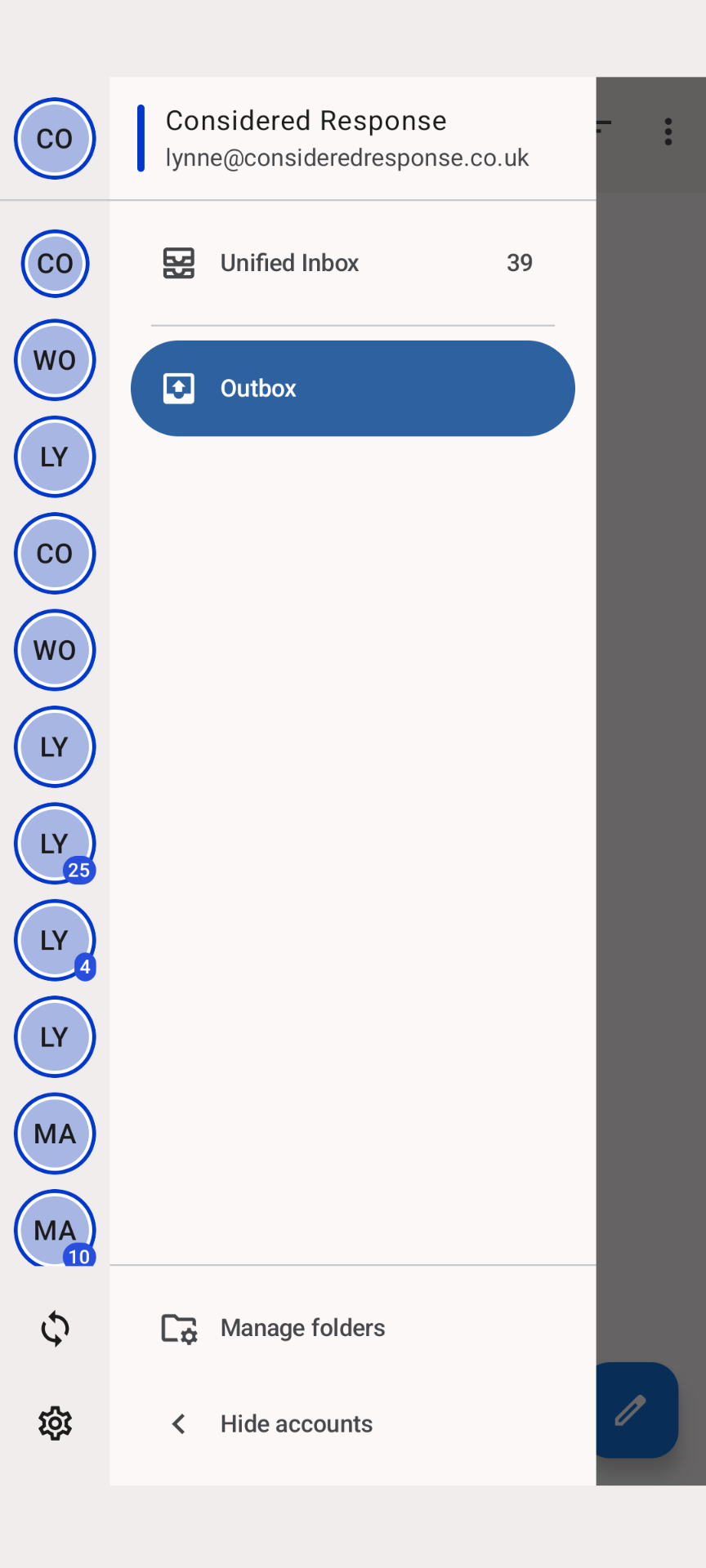Getting started problems
Hi Firstly, thanks so much to everyone for this much anticipated Thunderbird for Android. I've been using Thunderbird for years and am very excited! But I don't (as yet) know what I'm doing! I have set up T f A via QR codes and now have a list of all my accounts on my phone, They are in little circles on the left of my phone and then on the rest of screen it says Unifed inbox and then Outbox (which is highlighted in blue). (Image attached) Currently in my unified inbox there are 39 emails. So 2 questions: how do I get all the (many) other emails I have in my desktop app to come into my mobile app? And how do I only see one inbox instead of the unified inbox? - when I click on the name of an inbox at the top of the screen it just moves on to the name of the next inbox. Thanks Lynne