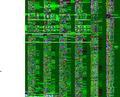Videos on YouTube/Instagram
I've been using Firefox for the various iterations of Windows for many years and it's gone smoothly. Now, when I play a YouTube or Instagram video in Windows 11, the video often becomes just an image of pixelated multicolored squares. The sound continues to play normally. On YouTube, the video continues to play. On Instagram the video tends to freeze. I've attached a screenshot from an Instagram video.
I checked my external monitor and it's definitely the laptop, which is less than a year old. This only happens with videos and other browsing works as usual. I have no issue using Chrome, so it seems to be a Firefox thing. I tried clearing the cache and history. When that didn't work, I uninstalled Firefox completely and reinstalled it. Same issue. I've attached a screenshot from an Instagram video. Thanks for any advice you can offer.