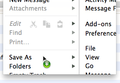38.1.0 competely broken Prefs/Display/Formatting control of font sizes
I can no longer control the font size in received emails. Even when I uncheck the box "allow messages to use other fonts." I have set the minimum font size up to 40 points, but emails are still displaying with miniscule fonts that I CANNOT EFFING READ
This rev has also broken the addon ThemeFontSizeChanger. Long ago I was able to use thing, in conjunction with Preferences, to make the email fonts large enough to read and ALSO enlarge the font size within TBird's various panes. Now when I use the ZOOM setting to make the Index font large enough to read, and also the font within things like PREFERENCE panes -- the panes do not re-size to fit the larger font, so most of the content is not accessible since it is outside the pane.
TBird panes need to be re-sizable, with that tool at the bottom right corner. Better, they need to automagically size themselves in proportion to the font size being used for the text within them.
This rev has BROKEN the functionality of Tbird for me.
STOP THE FEATURE BLOAT -- The last couple revs have been to "integrate" crap that I don't even know what it does, and I don't want it. Its making Tbird hog more of my memory and CPU time.
ADDONS are for extra crap that some people want.
All Replies (2)
screen shot of how the popup menu pane is too small. ThemFontSizer has ZOOM set to 1.3, and FONT SIZE to 14.0. This makes the font size in the Tbird index and popup panes large enough to read.
But of course, the fonts in received emails are still tiny.
Ezalaki modifié
Same here, I run windows and altering display settings in options, changes nothing. Even setting min font size achieves nothing at all.