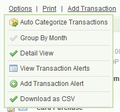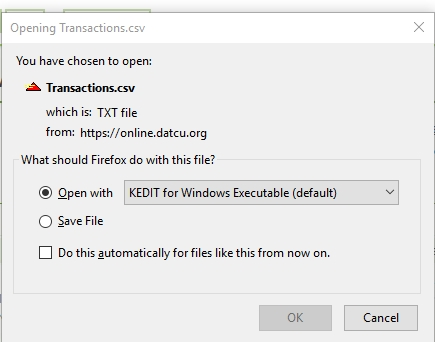Until recently, when I downloaded a .cvs file, it went to excel. Now it will only go to a .txt file. Can I get it to work as before?
I have a web site that can download to an app in .csv format. Until recently it would allow loading to an excel file. Now it insists on treating it as a .txt file and will not load to excel (or if forced, each entry has the .csv removed and is entered into a single element. Is there any way to get Firefox to allow a .csv file to be loaded to excel as before?
All Replies (13)
How (with what content type) does the server send this file?
If that is text/plain then the server configuration would have to be changed if what you mean with a text file is that it opens in a Firefox tab as a text file.
The output is comma-delimited and represented as a .cvs file. But Firefox puts a filetype of .txt on the file, then offers a text-only app. If I change to MS EXCEL all data gets loaded to the first column of the file. I am not sure, but I think the different action started with the upgrade to version 53.
Firefox would normally only add a .txt file extension if the server send the file as text/plain.
You can try to rename the mimeTypes.rdf file in the profile folder to see if that has effect.
- http://kb.mozillazine.org/mimeTypes.rdf
- http://kb.mozillazine.org/File_types_and_download_actions#Resetting_download_actions
You can use the button on the "Help -> Troubleshooting Information" (about:support) page to go to the current Firefox profile folder or use the about:profiles page.
- Help -> Troubleshooting Information -> Profile Directory:
Windows: Show Folder; Linux: Open Directory; Mac: Show in Finder - http://kb.mozillazine.org/Profile_folder_-_Firefox
You can inspect the MIME database key with the registry editor (regedit.exe) and do a search for that MIME type (file extension) via Ctrl+F. Be cautious with editing the registry as there is NO UNDO possible: all changes are applied immediately. You can export key(s) in the registry editor before making changes. You can check specific file extension keys (e.g. .jpg) in the registry with the registry editor.
- HKEY_CLASSES_ROOT\.xxx
You can check a possibly linked MIME type in the MIME Database registry key.
- HKEY_CLASSES_ROOT\MIME\Database\Content Type\
Unfortunately, my application list is different and does not include the .cvs filetype (see attached). I think my question boils down to how to get the .cvs filetype definition into this page. (I have to close this down for the night - my bed time, I am afraid.) Thanks
How did you get TXT file in application?
You can check the TXT section in mimeTypes.rdf to see how this looks.
This is a banking site, where I download transactions. I do this 2-3 times per month. It used to load directly to Excel, but now does not. The first image is the offering from the bank site, and I select the last entry. The second image is the result. The offered program is a text editor (similar to Notepad). I can select Other and point to Excel, but then it still loads as a .txt file, not a .cvs file and each line goes to the first column, not to columns based on the comma-delimited definition (which it did until the upgrade to Firefox 53. I did look at the mimetype.rdf file but I have no idea what to put into it to get it to do what I need. The tools/options/applications does not allow modifications. Thanks for your consideration.
What does Live Http Headers say in the HTTP response headers about such a file (e.g. content-disposition or a normal download)?
Did you check the mimeTypes.rdf file to see how this file type is listed in the file?
There is a LOT of stuff there, but this appears to be the relevant part. The .rdf file does not have an entry for a .csv file at all. I tried to guess what to add, but it did not work.
HTTP/1.1 200 OK Cache-Control: private Transfer-Encoding: chunked Content-Type: text/plain Content-Encoding: gzip Etag: 85D1F2FABBD342C9BC7F568CE9557BC3 Vary: Accept-Encoding Server: Microsoft-IIS/8.5 Content-Disposition: attachment; filename="Transactions.csv" X-AspNet-Version: 4.0.30319 x-frame-options: SAMEORIGIN P3P: CP="IDC DSP COR ADM DEVi TAIi PSA PSD IVAi IVDi CONi HIS OUR IND CNT" Date: Tue, 23 May 2017 00:41:38 GMT
Ezalaki modifié
These would mater:
Content-Type: text/plain Content-Disposition: attachment; filename="Transactions.csv"
The entry in mimeTypes.rdf would be about TXT since you see this item listed in Applications.
I need to find out how to get Firefox to honor the .csv type (thru the .rdf file?) and execute the Excel program to do the load.
The mimeTypes.rdf file should show the details about Firefox handles the TXT type. You can try to rename this file to check whether Firefox responds differently.
I think I am heading down the wrong track. I have another site that is similar, it downloads data to Excel, and it still works properly. So maybe something has changed (unknown to me) with the bank site that is no longer working as it did. I will try to contact them and get some answers. Thanks for the assistance. Steve
FYI. I contacted the bank. They tried it, and it worked as before. However, they were using IE. So I tried IE also, and it worked properly. They are going to investigate whether something they did would affect Firefox. I was able to connect .CSV to Excel (under Windows 10), but that did not affect this problem.